The last day I conducted remote drinking party(nomikai) on nextcloud talk which is running on Raspberry Pi 4 in my home🍺
I summarize to here because this is unexpectedly useful.
I tweeted in Twitter too.
System structure
Here you can see system structure of this party.
Raspberry Pi 4 works as server of nextcloud, attendees connect Raspberry Pi 4 as client by browser on PC and use “talk” which is function of nextcloud.
– I use Chromebook
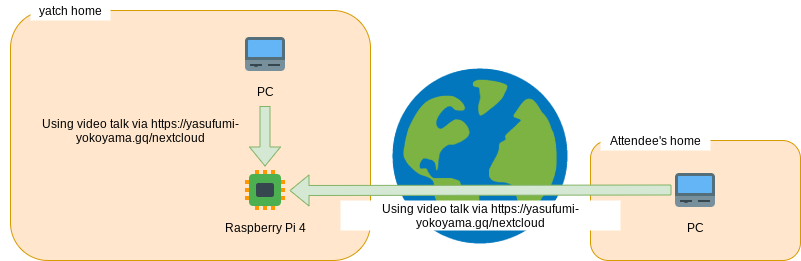
Raspberry Pi 4 and my Chromebook is in the same Wi-Fi access point.
Chromebook accesses https://yasufumi-yokoyama.gq/nextcloud, but it doesn’t go out to internet but connects directly Raspberry Pi 4 via intranet level.
I realized this to configure my home router and setup dnsmasq which is running on Raspberry Pi 4.
– So network traffic point of view it might be faster.
For more detail of this technical aspects please take a look below article.
nextcloud is running on Docker container which help to keep host environment clean.
You can see complete Dockerfile from this article.
Was it OK?
We hold about 5 hours(!), no disconnection or slow performance was there.
We could enjoy our time! 🍺
Start: 06/11/2021 08:15 pm JST
End: 06/12/2021 01:45 am JST
As you might see image in tweet which is top of this article, this is the image when we are talking.
This is almost the same usability as other apps like LINE, zoom, or so on.
Quality of video/sound is good, no latency.
We can type in chat while video talk.

We can switch to this layout.
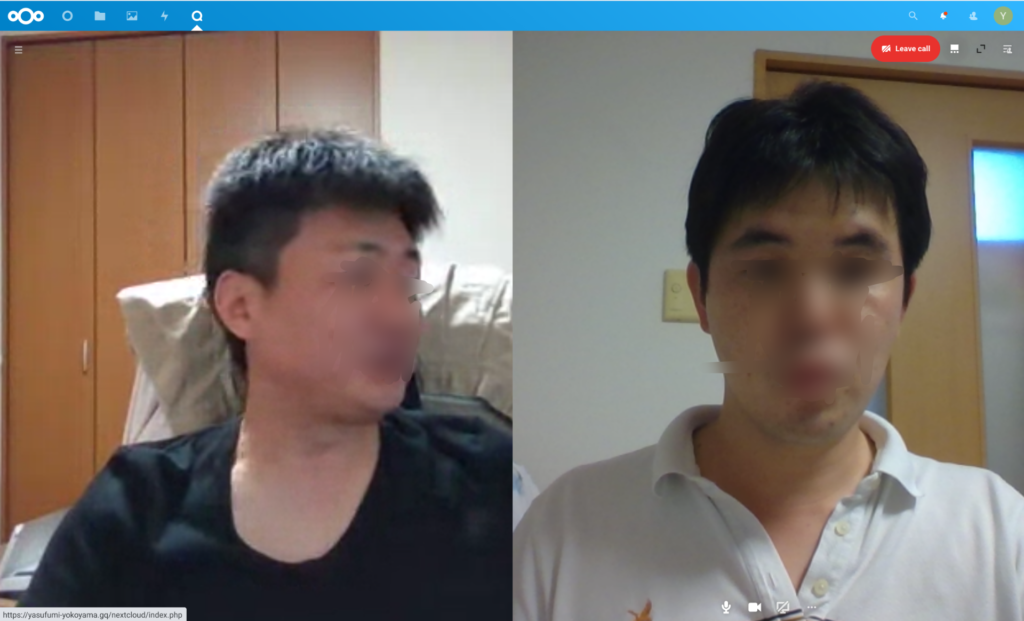
I couldn’t find how to make background image blurred or replace by other image.
– This might be my lack of investigation.
Other apps support this function so I hope nextcloud talk supports too.
Workload
I am a little bit worried because Raspberry Pi 4 is server role, which is less power than general PC or laptop.
But nothing to worry about workload from CPU/RAM perspective.
– CPU workload is about 2.0%
– RAM has 1.4GB of free space.
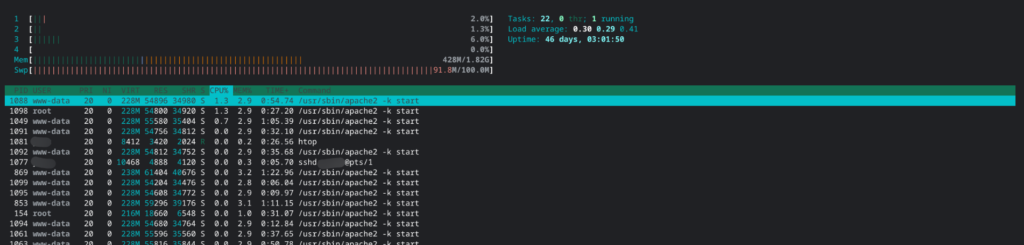
I am impressed what Raspberry Pi can do it!
However if more than 2 people join workload may increase exponentially not linear.
And I haven’t checked network traffic.
If I have chance to increase member to 3, 4, or more, I want to watch these metrics.
Cons
Performance is no problem, but functional point can be improved.
A. Anonymous people without account should be able to join like zoom-> It is already realized. B. Blurring background image, or replacing by other image file should be supported
B. is what I explained before, other apps almost support this function.
If A. is supported, it will be easier to join without any preparation.
06/14/2021
Oh, I could find in general menu…
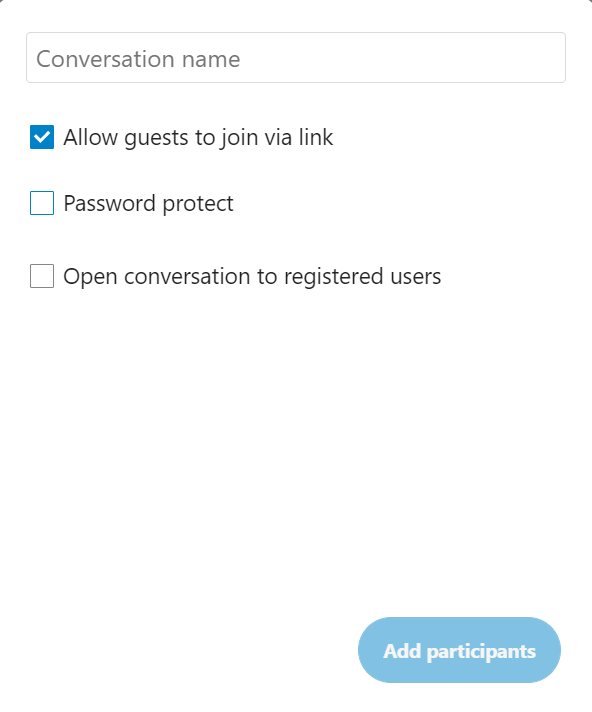
Conclusion
How was it?
There are some cons but I am basically satisfied and continue using it!





Comments