Let’s start blogger life with WordPress on Lightsail which is one of service of AWS!
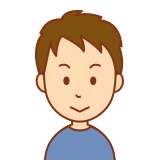
Through my own blog I will learn web business!
For beginner X server is suitable, but I have no choise but AWS!
I can operate Linux, no barrier to it!
I believe this style is minority, but if you’re thinking of something similar, this article complete matches to you!
On the contrary,
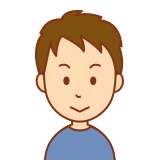
I want to start a blog for monetizing.
I don’t know any technical sfuff, how to do it…
Is there any solution for me?
If you have an image like that, this article is not useful at all because this series of articles includes technical things.
I think it is better for you to use X server that other bloggers often introduce.
– X server is cloud server provider in Japan.
Network structure
This is image of whole network structure.
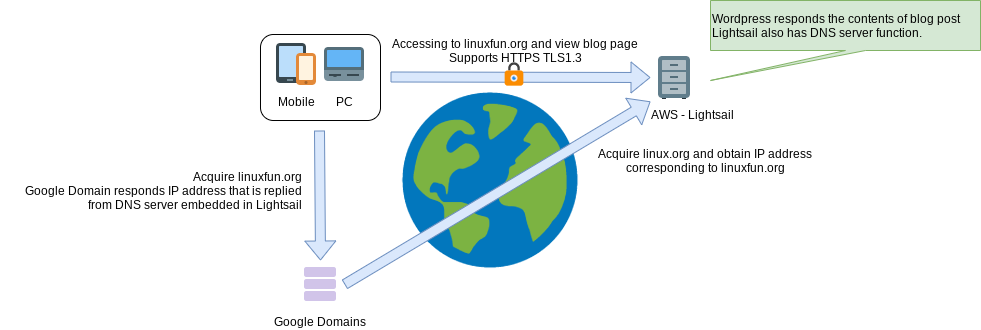
Lightsail is virtual machine like EC2.
Both are managed on AWS.
You can find detail about diffs between each.
Let me summarize main differences.
Briefly EC2 is more free than Lightsail.
In other word Lightsail is easy to operate/manage.
| # | EC2 | Lightsail |
| For who is it? | For advanced | For intermediates |
| Fee structure | Pay-as-you-go | Fixed monthly |
| Included things | OS only | OS various apps (WordPress, etc.) |
| Pros | You can tune up | Easy to start up and discontinue |
| Cons | Needs to contract database/storage separately Difficult to estimate monthly fee | We may not be able to customize |
Steps to establish
I prepared some articles for each step.
I assume that you’ve already acquired an AWS account.
- Creating instance of Lightsail in AWS
- Assigning static IP address to instance
- Getting your domain name and attaching to Lightsail instance
- Fixing problem redirecting to xxx.xxx.xxx.xxx.xip.io
- Activating HTTPS
Creating instance of Lightsail in AWS
Let’s create an instance of Lightsail.
You can find complete procedure to setup in the article shown below!
Assign static IP address to instance
Next, assign fixed IP address to instance.
The procedure is put in this article!
Getting your domain name and attaching to Lightsail instance
Next, get the domain name and assign to instance.
Here are the steps!
Fixing problem redirecting to xxx.xxx.xxx.xxx.xip.io
When you access by domain name, you may be redirected to URL which ends with xip.io.
Let’s fix it with this article!
Activating HTTPS
This is the last one!
Activating HTTPS is really easy because only running some commands are enough!
Let’s do it with this article!
Conclusion
How was it?
Compared to X server, the number of steps are a little more, but they are easy to finish!
After that, that will be WordPress common operation rather than AWS specific, so please try your customization or posting the first article!
Well done!
Let’s connect as a blogger each other!
I am looking forward to seeing you on Twitter or other SNS!







Comments