Reading Time: 2 minutes
This website was made on 2020 November and running on bitnami on LightSail.
Recently I got this warning.
– PHP update recommended
– Your PHP is 7.3.18 which is old version
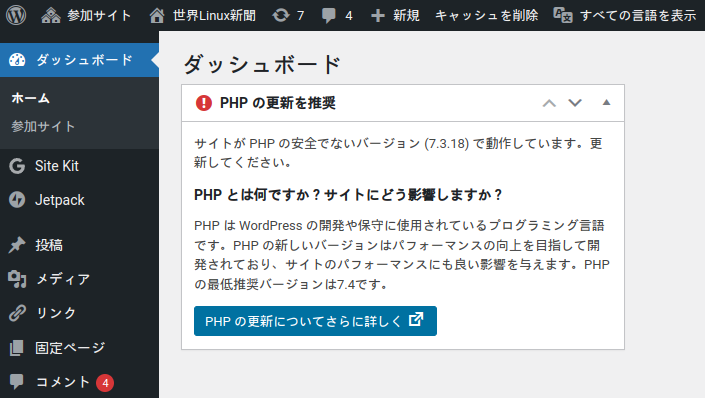
I agree old PHP isn’t good because of security reason.
I updated to the latest PHP version.
This is current PHP version of this website.
sudo docker compose exec wordpress php -v
PHP 8.1.10 (cli) (built: Sep 13 2022 10:34:13) (NTS)
Copyright (c) The PHP Group
Zend Engine v4.1.10, Copyright (c) Zend Technologies
with Zend OPcache v8.1.10, Copyright (c), by Zend Technologies
This is what I did, which are not complicated.
- Creating new LightSail instance which is Amazon Linux 2 - Backing up bitnami * Web contents * Database - Restoring backup to Amazon Linux 2 instance - Switching DNS configuration to reply Amazon Linux 2's IP address - Stopping bitnami instance
Creating new LightSail instance which is Amazon Linux 2
I referred this article.
I assgined static IP address to new instance as well.
Backing up bitnami and restoring to Amazon Linux 2
You can refer this article.
You don’t have time?
Yes, you can take these scripts!
# Web contents cd /opt/bitnami/apps/wordpress/htdocs/ sudo tar jcf wordpress.tar.bz2 . # Database mysqldump -u root --single-transaction -p bitnami_wordpress > bitnami_wordpress.linuxfun.org.sql
This is how to restore.
# Web contents cd html sudo tar jxf wordpress.tar.bz2 . sudo chown -R www-data:www-data . # Database sudo cp bitnami_wordpress.linuxfun.org.sql mysql sudo docker-compose exec db /bin/bash # Below is work in container sed -i 's/utf8mb4_unicode_ci/utf8mb4_unicode_ci/g' /var/lib/mysql/bitnami_wordpress.linuxfun.org.sql mysql -u root -p bitnami_wordpress < /var/lib/mysql/bitnami_wordpress.linuxfun.org.sql
Switching DNS configuration to reply Amazon Linux 2’s IP address
This step depends on which DNS server you are using.
In my case I use Google Domains, which forwards query to DNS server of LightSail.
My case is very easy because I only need to configure DNS configuration of LightSail.
Stopping bitnami instance
You can stop as usual.
Conclusion
How was it?
I feel bitnami is a bit blackbox and is difficult to look into detail.
From now I can easily maintain!
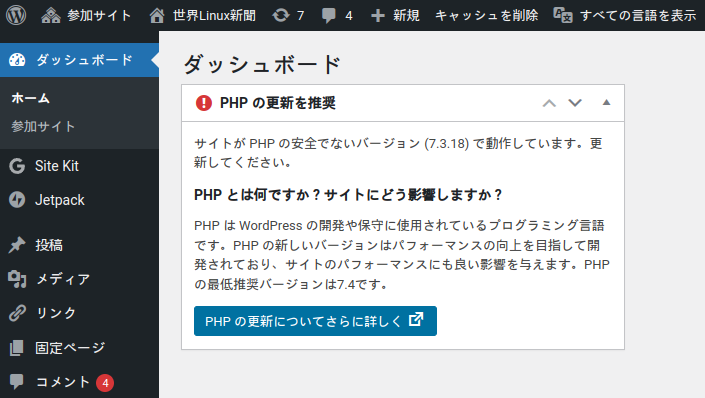





Comments