I found WordPress site which in on Raspberry Pi 4.
– This is Japanese tweet of mine.
So I am interested in running WordPress on my own Raspberry Pi 4 too.
This moving will be cost down of about 5 USD.
Actually electric cost of running Raspberry Pi will be there which is about less than 4 USD.
However I also run Nextcloud on Raspberry Pi so can think no problem.
System architecture
Current LightSail architecture is below.
I use bitnami WordPress multisite as it is.
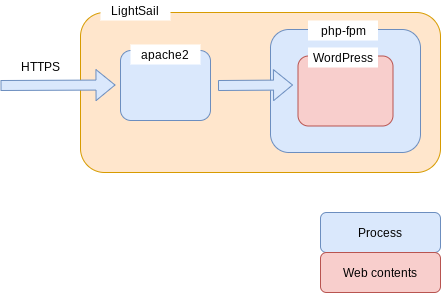
My intension is below.
Setting reverse proxy in front of WordPress.
It may be negative impact from performance perspective, let’s see later.
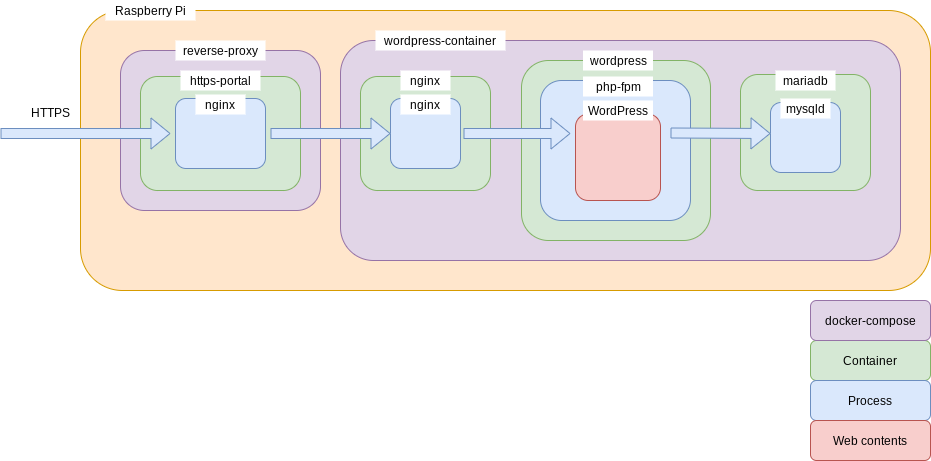
reverse proxy’s docker-compose
You can find docker-compose recipe here.
This is simple structure.
Port number 9080 can be customized as you like.
version: '3.1'
services:
https-portal:
image: steveltn/https-portal:latest
restart: always
ports:
- '80:80'
- '443:443'
environment:
ACCESS_LOG: 'stdout'
CUSTOM_NGINX_SERVER_CONFIG_BLOCK: 'proxy_read_timeout 300;'
#STAGE: 'production'
#FORCE_RENEW: 'true'
DOMAINS: >-
yasufumi-yokoyama.gq -> http://192.168.1.20:8080
,www.yasufumi-yokoyama.gq -> http://192.168.1.20:8080
,linuxfun.org -> http://192.168.1.20:9080
,www.linuxfun.org -> http://192.168.1.20:9080
SERVER_NAMES_HASH_BUCKET_SIZE: 64
volumes:
- https-portal-data:/var/lib/https-portal
volumes:
https-portal-data:
I used https-portal as reverse proxy base which is easy to use.
– HTTPS support with Let’s Encrypt
– Forwarding another container with watching status of container
I will change STAGE: ‘production’ when my service is stable.
My intension is to add cache function to reverse-proxy or nginx of WordPress.
BTW, yasufumi-yokoyama.gq runs Nextcloud service.
WordPress’s docker-compose
This is also available on github.
Reverse proxy forwards request to this service with 9080 then nginx listen 9080.
This container doesn’t have HTTPS because reverse-proxy already has.
version: '3.1'
services:
nginx:
image: nginx:latest
restart: always
links:
- wordpress
ports:
- 9080:80
volumes:
- ./nginx/nginx.conf:/etc/nginx/nginx.conf
- ./nginx/conf.d:/etc/nginx/conf.d
- ./html:/var/www/html
wordpress:
build:
context: wordpress
links:
- db
restart: always
volumes:
- ./html:/var/www/html
db:
image: jsurf/rpi-mariadb:latest
restart: always
environment:
MYSQL_ROOT_PASSWORD: root
MYSQL_USER: wordpress
MYSQL_PASSWORD: wordpress
MYSQL_DATABASE: bitnami_wordpress
volumes:
- ./mysql:/var/lib/mysql
There is wordpress Dockerfile.
Only mandatory extensions are added.
FROM php:fpm-buster
RUN \
apt -y update && \
apt -y install default-mysql-client && \
docker-php-ext-install mysqli && docker-php-ext-enable mysqli && \
echo "Build complete."
Backing up data from LightSail
We shall back up below data,
- Web contents which is html, php, or image - mysql database
Web contents
Please do these command sets.
cd /opt/bitnami/apps/wordpress/htdocs/ sudo tar jcf wordpress.tar.bz2 .
I found many web sites mention
You only need to back up wp-content folder
But configuration of multisite couldn’t be copied.
So I backed up whole wordpress folder.
Backing up mysql database
Please do this command.
mysqldump -u root --single-transaction -p bitnami_wordpress > bitnami_wordpress.linuxfun.org.sql
I set database name as ‘bitnami_wordpress’ which is database name in mysql on LightSail.
Specifying database name is mandatory.
– Firstly I executed without database name but other database like ‘mysql’ was also backed up..
Restoring to Raspberry Pi
First you need to copy data you backed up.
Web contents
First extract compressed data.
cd html sudo tar jxf wordpress.tar.bz2 . sudo chown -R www-data:www-data .
Second we need to modify wp-config.php.
Below is database configuration.
- define( 'DB_NAME', 'bitnami_wordpress' ); - define( 'DB_USER', 'bn_wordpress' ); - define( 'DB_PASSWORD', 'yourpassword' ); - define( 'DB_HOST', 'localhost:3306' ); + define( 'DB_NAME', 'bitnami_wordpress' ); + define( 'DB_USER', 'wordpress' ); + define( 'DB_PASSWORD', 'wordpress' ); + define( 'DB_HOST', 'db:3306' );
Below is to avoid mixed contents problem.
+ if (!empty($_SERVER['HTTP_X_FORWARDED_PROTO']) && $_SERVER['HTTP_X_FORWARDED_PROTO'] === 'https') {
+ $_SERVER['HTTPS'] = 'on';
+ }
/** Sets up WordPress vars and included files. */
require_once ABSPATH . 'wp-settings.php';
Below is to replace LightSail specific environment variables.
- define('WP_TEMP_DIR', '/opt/bitnami/apps/wordpress/tmp');
+ define('WP_TEMP_DIR', '/tmp/wordpress');
// Below are for WP Super Cache
- define( 'WPCACHEHOME', '/opt/bitnami/apps/wordpress/htdocs/wp-content/plugins/wp-super-cache/' );
+ define( 'WPCACHEHOME', '/var/www/html/wp-content/plugins/wp-super-cache/' );
That’s it for web contents.
Database
Please do these commands.
sudo cp bitnami_wordpress.linuxfun.org.sql mysql sudo docker-compose exec db /bin/bash # Below are container inside sed -i 's/utf8mb4_unicode_ci/utf8mb4_unicode_ci/g' /var/lib/mysql/bitnami_wordpress.linuxfun.org.sql mysql -u root -p bitnami_wordpress < /var/lib/mysql/bitnami_wordpress.linuxfun.org.sql
Somehow I need to change collation manually.
Below is LightSail.
mysql --version /opt/bitnami/mysql/bin/mysql.bin Ver 8.0.20 for Linux on x86_64 (MySQL Community Server - GPL)
This is Raspberry Pi.
mysql --version mysql Ver 15.1 Distrib 10.3.27-MariaDB, for debian-linux-gnueabihf (armv8l) using readline 5.2
That’s it for database.
If all went fine you can see top page of your blog!
Smoke test
It seems the same.
<—LightSail Raspberry Pi—>
You can see red triangle warning because https-portal isn’t configured as production.
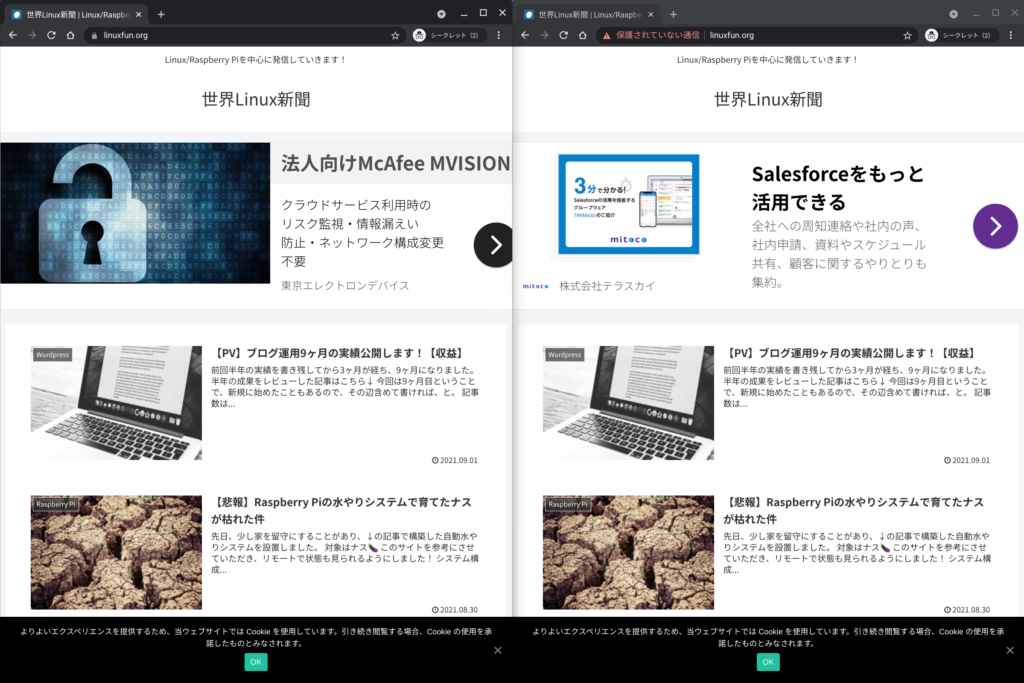
I operated both site from Chromebook,
LightSail responds after 1 sec or 2 secs. Raspberry Pi sometimes responds after more than 3 secs.
This is caused by CPU power.
Below is LightSail.
cat /proc/cpuinfo (snip) model name : Intel(R) Xeon(R) CPU E5-2676 v3 @ 2.40GHz
On the other hand Raspberry Pi’s CPU is Cortex-A72 1.5GHz.
I took screenshot of LightHouse which is benchmark tool in Chrome Developer Tools.
This is the result of Desktop environment.
<— LightSail Raspberry Pi—>
I have no idea why Raspberry Pi has higher score??
– Maybe Raspberry Pi is in the same Wi-Fi network, so traffic is better than LightSail??
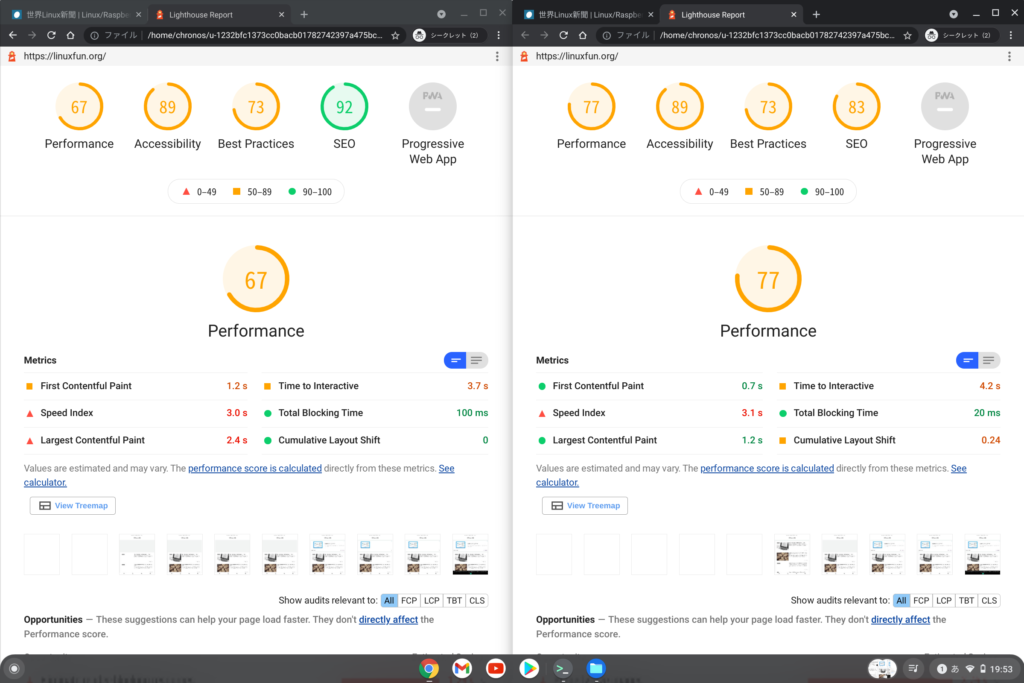
This is Mobile environment.
<— LightSail Raspberry Pi—>
Raspberry Pi has higher score too.
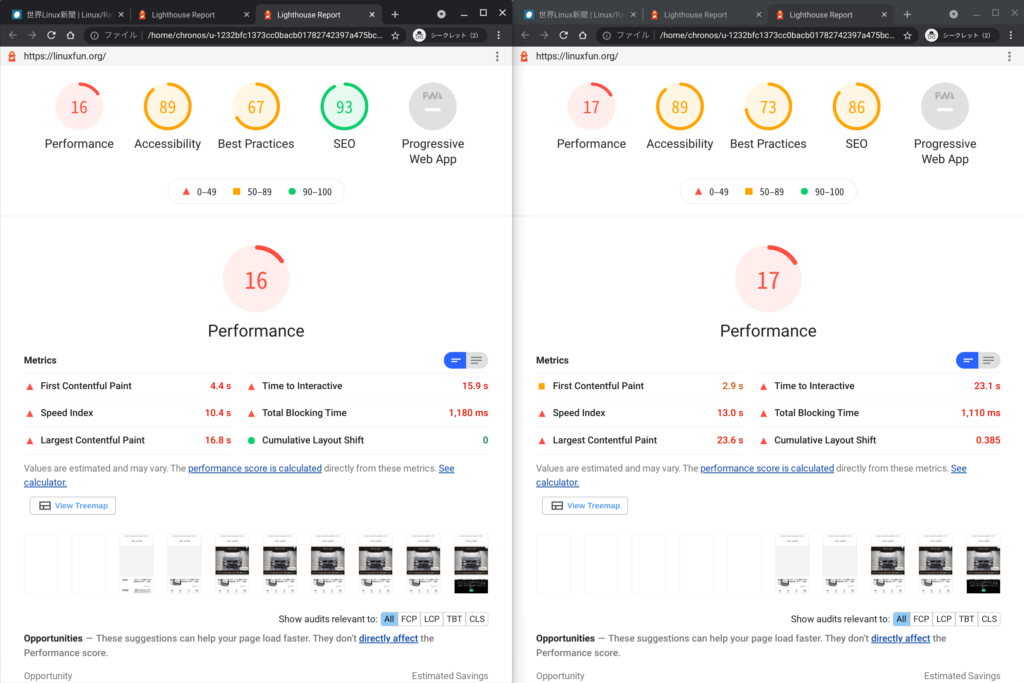
Conclusion
How was it?
I will improve by introducing cache or others!




Comments