I installed webauthn authentication to Nextcloud.
Until now I used OTP(One Time Password) authtication and of course need to input password from Google Authenticator.
Now I don’t need to input password, just touch to sense my fingerprint!
FYI
This is how to introduce OTP.
How to install
You just need to install Two-Factor Webauthn in Security category.
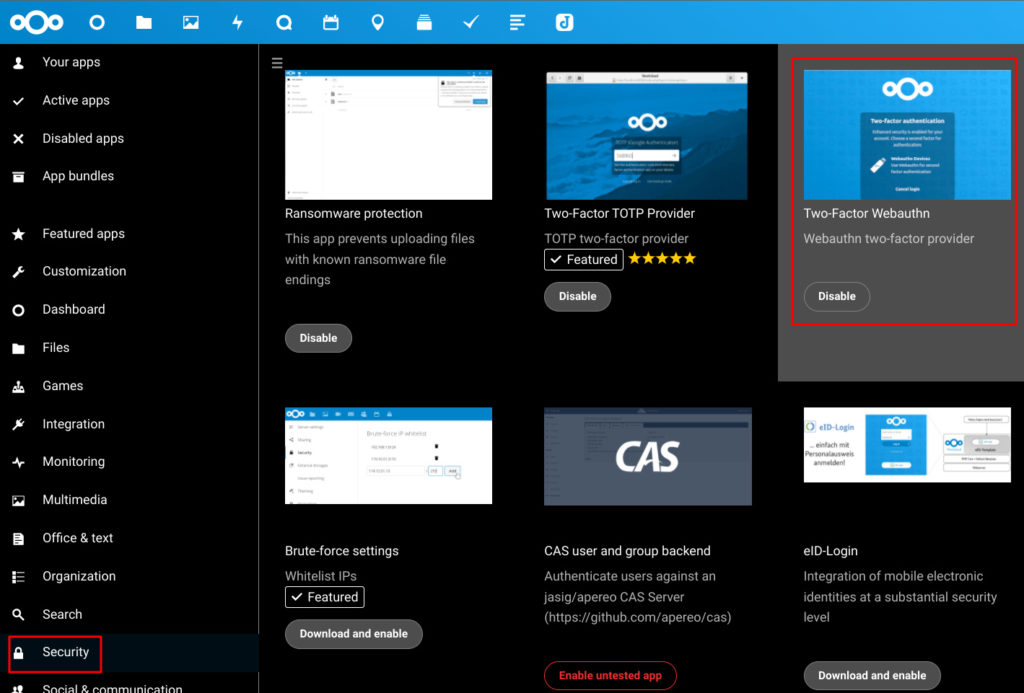
Then from your usual account(not administrative account) go to Settings -> Security.
You should be able to see new configuration Webauthn Devices like this.
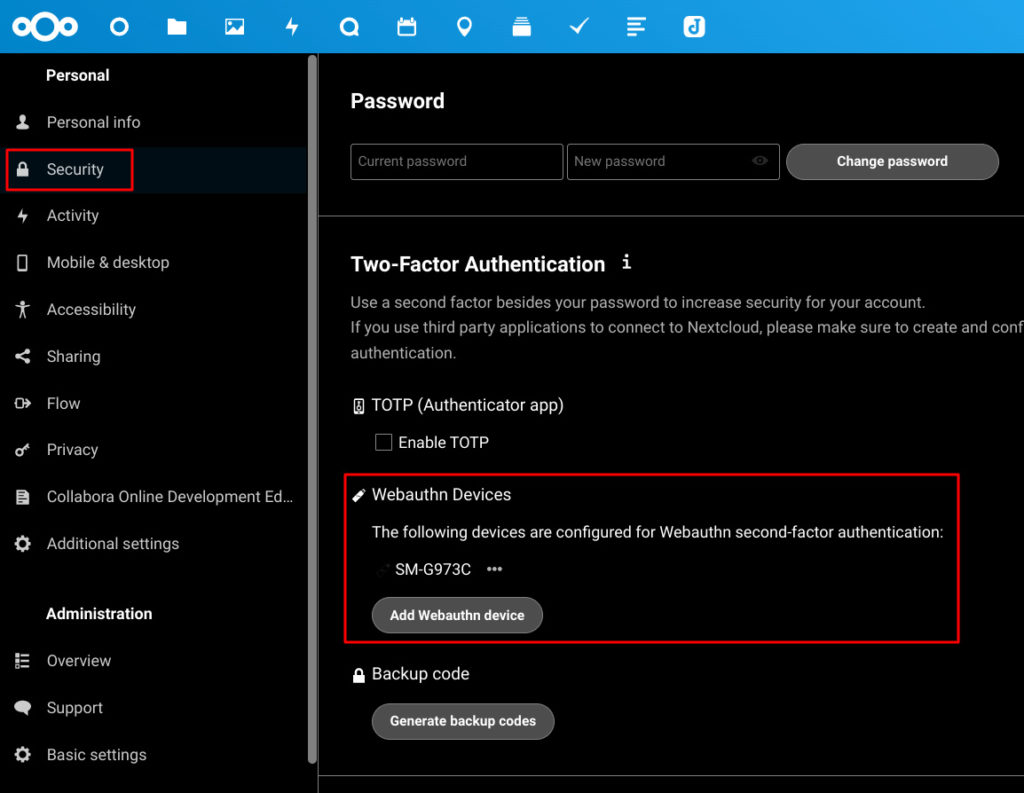
When you click Add Webauthn device, pop up shows.
– Model name is your smart phone.
I want to use my smart phone, then selected SM-G973C which is Galaxy S10.

You will see “Please accept authentication request” on Nextcloud page.
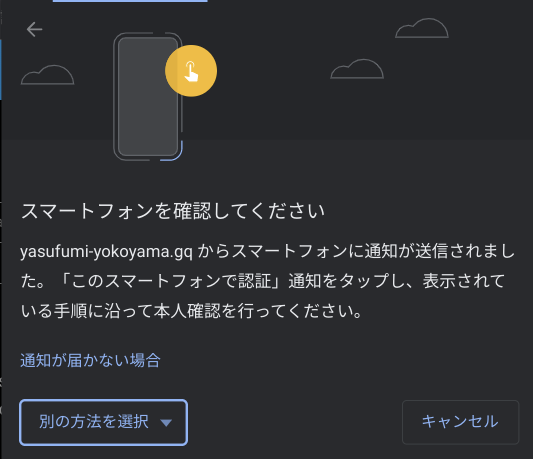
And you will see corresponding notification like this.
– My smart phone is Japanese and hence it appears “このスマートフォンで認証“.
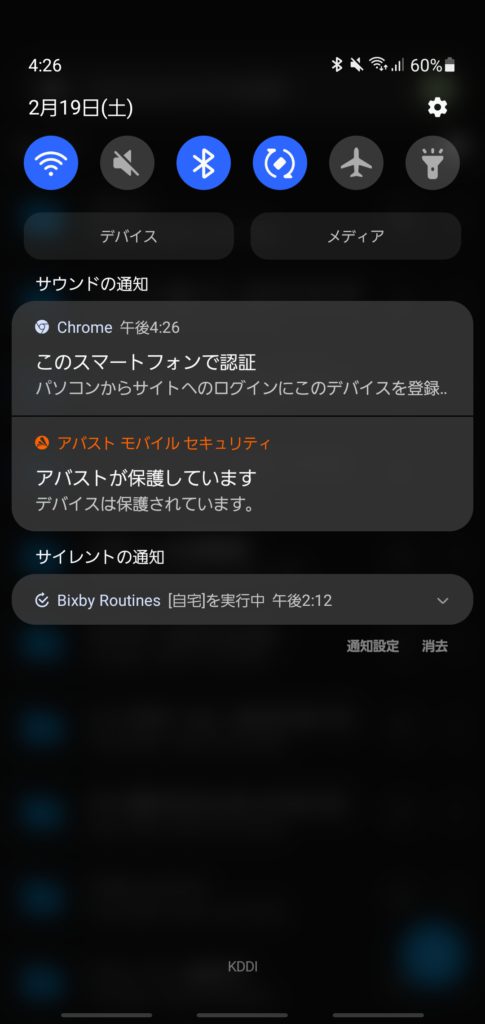
You will tap this notification and accept authentication.
Then Nextcloud recognize your webauthn device accepted.
After that when you log in you will see below page.
Select Use webauthn device.
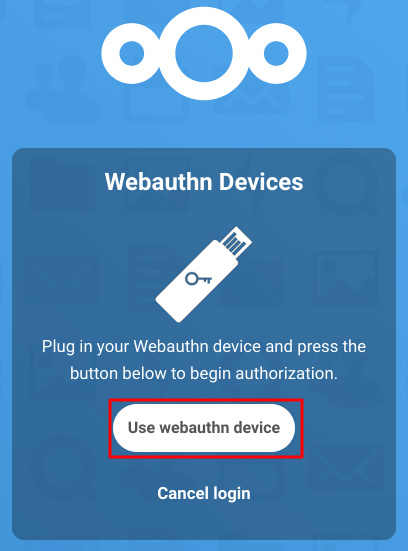
Your smart phone should receive authentication request.
Please accept by your fingerprint or something.
Then Nextcloud will automatically go to dashboard like below.
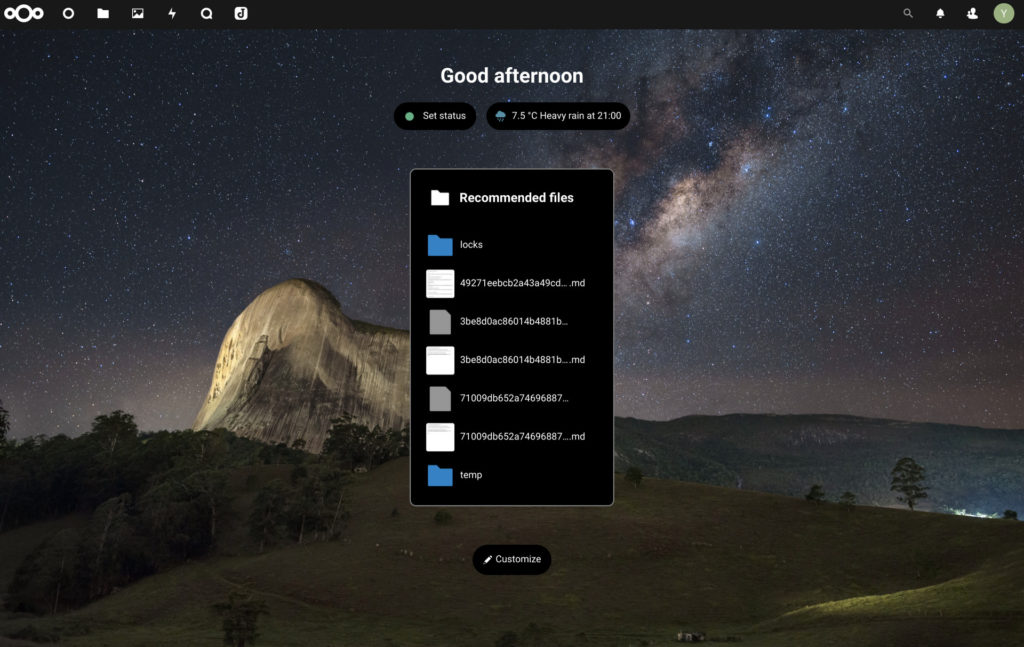
That’s it!
With Webauthn authentication I don’t need to look OTP with Google Authenticator, just tap!
Conclusion
How was it?
Easy install, powerful function!
Just do it!
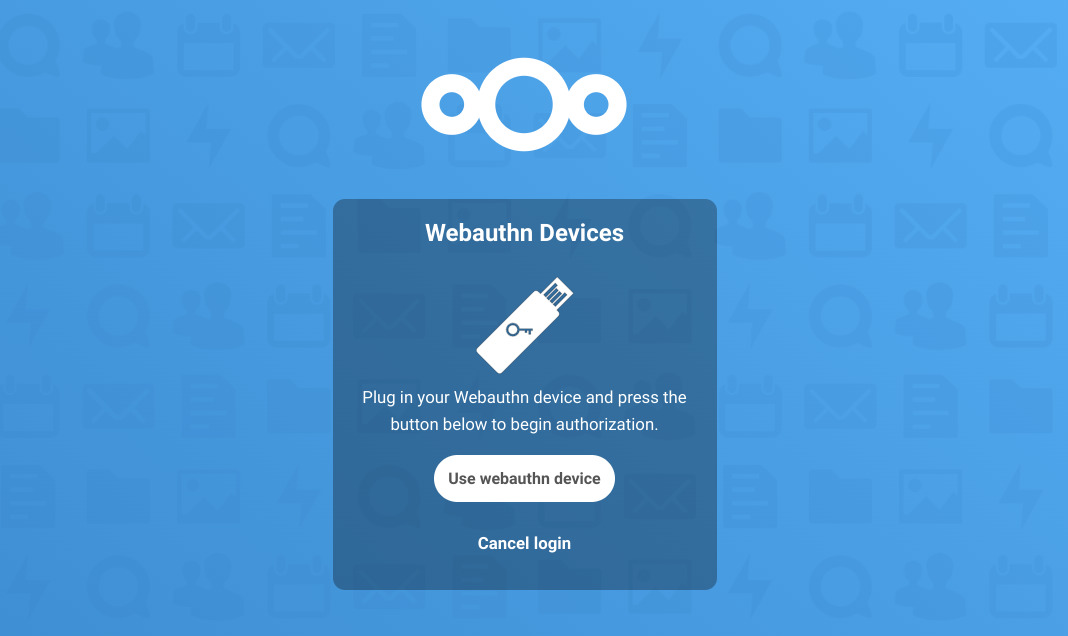



Comments