Reading Time: 4 minutes
Now summer is coming!
Just kind of I touched my Raspberry Pi 4,

Ouch!!🔥
It was very harmful about to be damaged…
Then I decided to improve cooling mechanism.
Current
This is my current Raspberry Pi 4.
Link(Amazon)

This is very hot, which means transmitting heat from CPU to heat sink is good.
But from heat sink to air is not good.
Replaced new heat sink
I bought and replace by it.
Link(Amazon – $18.99)

We can find this can make RAM or other devices cooler as well as CPU.
The weight is 185g and made by metal so I can expect!
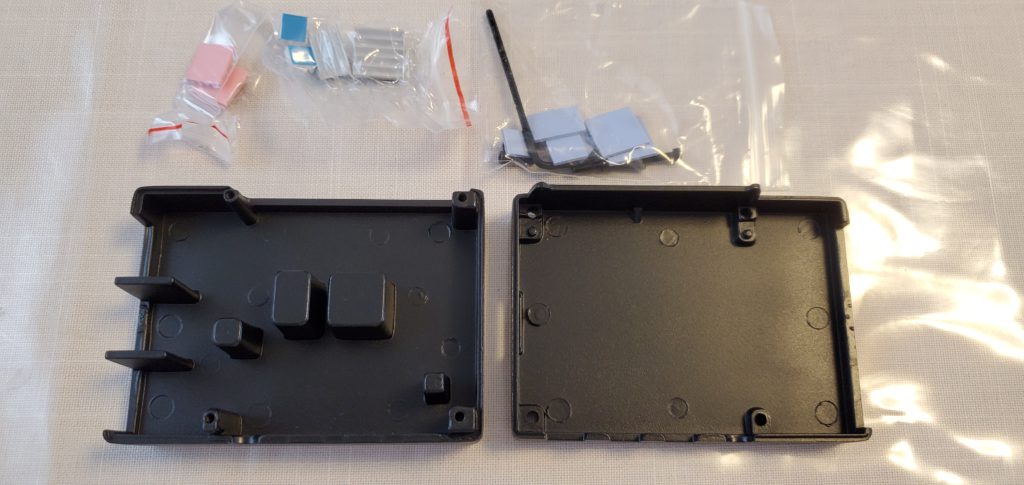

This is box.

Instruction card is very small but steps are very simple.
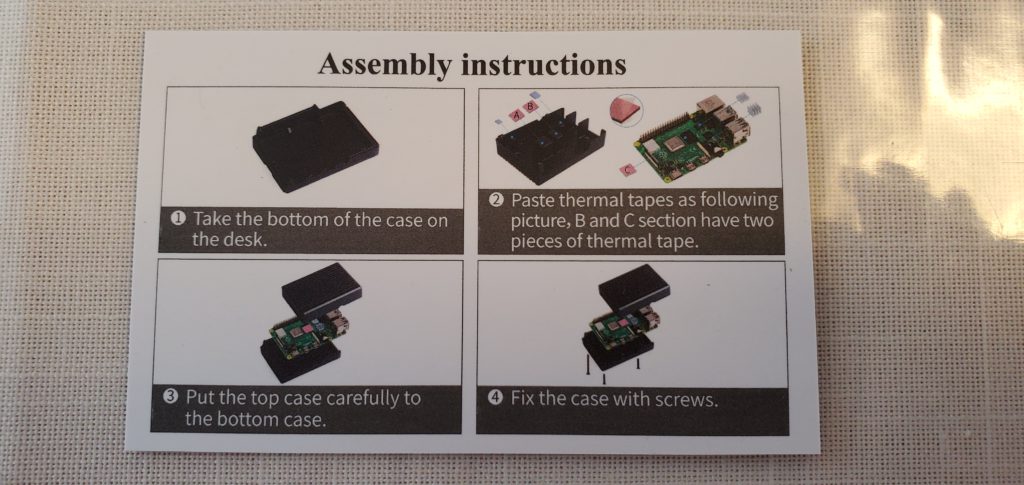
This is what I pasted tape to transmit heat from device to case smoothly.
Transparent sheet attached this tape should be removed.
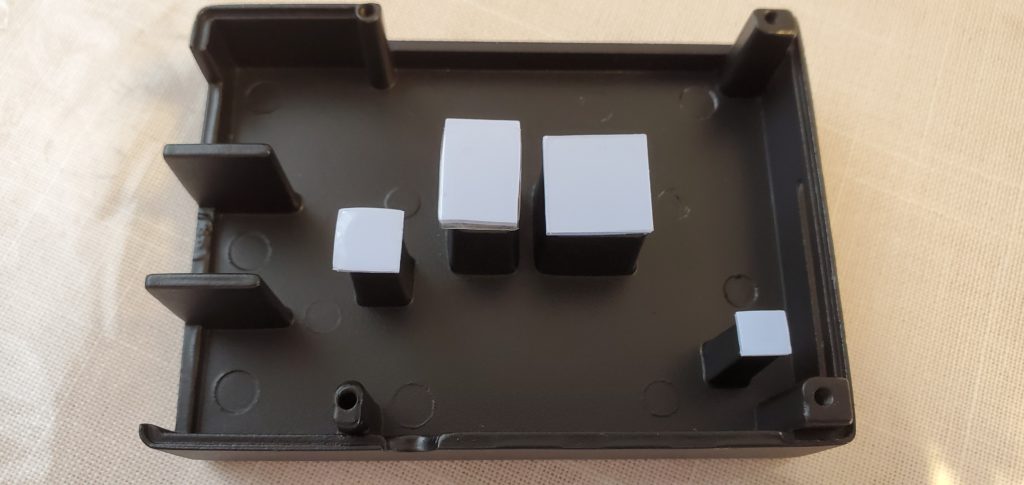
I replaced with this case.
Just handy size. Very cool.


I inserted microSD.
We can see only edge of microSD.

Measurement
There are combinations to measure.
– Without heat sink
– With current heat sink(later blue sink)
– With new heat sink (later black sink)
There are patterns to measure.
- Idle
- Without handy fan
- With handy fan
- CPU 100%
- Without handy fan
- With handy fan
I used this command to measure tempareture.
vcgencmd measure_temp
To stress CPU I used this command.
stress -c 4
Room tempareture is 33 degree celsius.
– Too hot…

They are measuring environments.
Without handy fan

With handy fan

Result
This table is result.
– Cutting value which is less than 1. (ex. 45.5 -> 45)
– Perhaps these numbers are not correct I just kind of looked the result of vcgencmd.
| Idle | CPU 100% | |||
| Without fan | With fan | Without fan | With fan | |
| Without heatsink | 53° | 40° | 75° | 57° |
| Blue sink | 45° | 38° | 63° | 50° |
| Black sink | 44° | 40° | 58° | 51° |
We can conclude
- Blue sink is not less efficiency than blank sink. - Particularly with fan blue sink is cooler than black sink. - If without fan black sink is a little cooler than blue sink. - I wouldn't recommend not to equip any heat sink if you want to load CPU.
I was surprised that blue sink is much better than expected!
Consideration
As mentioned at top of this article, blue sink has good efficiency to transmit heat from CPU to sink.
And then if we have fan, warm air flows from near the sink to far away.
As a conclusion blue sink is cooler than black sink in case of with fan.
I felt warm black sink, not too hot.
This is just my impression but blue sink is 50°, black sink is 45°.
Blue sink has unevenness with regard to physical shape.
So I can guess warm air stays in case of no fan, if I use fan this warm air goes far away.
What to do next
Blue sink is good choise if I have good air flow.
But if I use fan which has high speed rpm.
My ideal is 800 rpm – 1000 rpm.
I will look for such fan.
Conclusion
How was it?
Hot summer is coming so let’s be ready to it!
Appendix – Movie when I measured –
This is videos which I captured during measurement of tempareture.
Blue sink vs black sink
Idle
Without fan
With fan
CPU 100%
Without fan
With fan
Blue sink vs without heat sink
Idle
Without fan
WIth fan
CPU 100%
Without fan
With fan
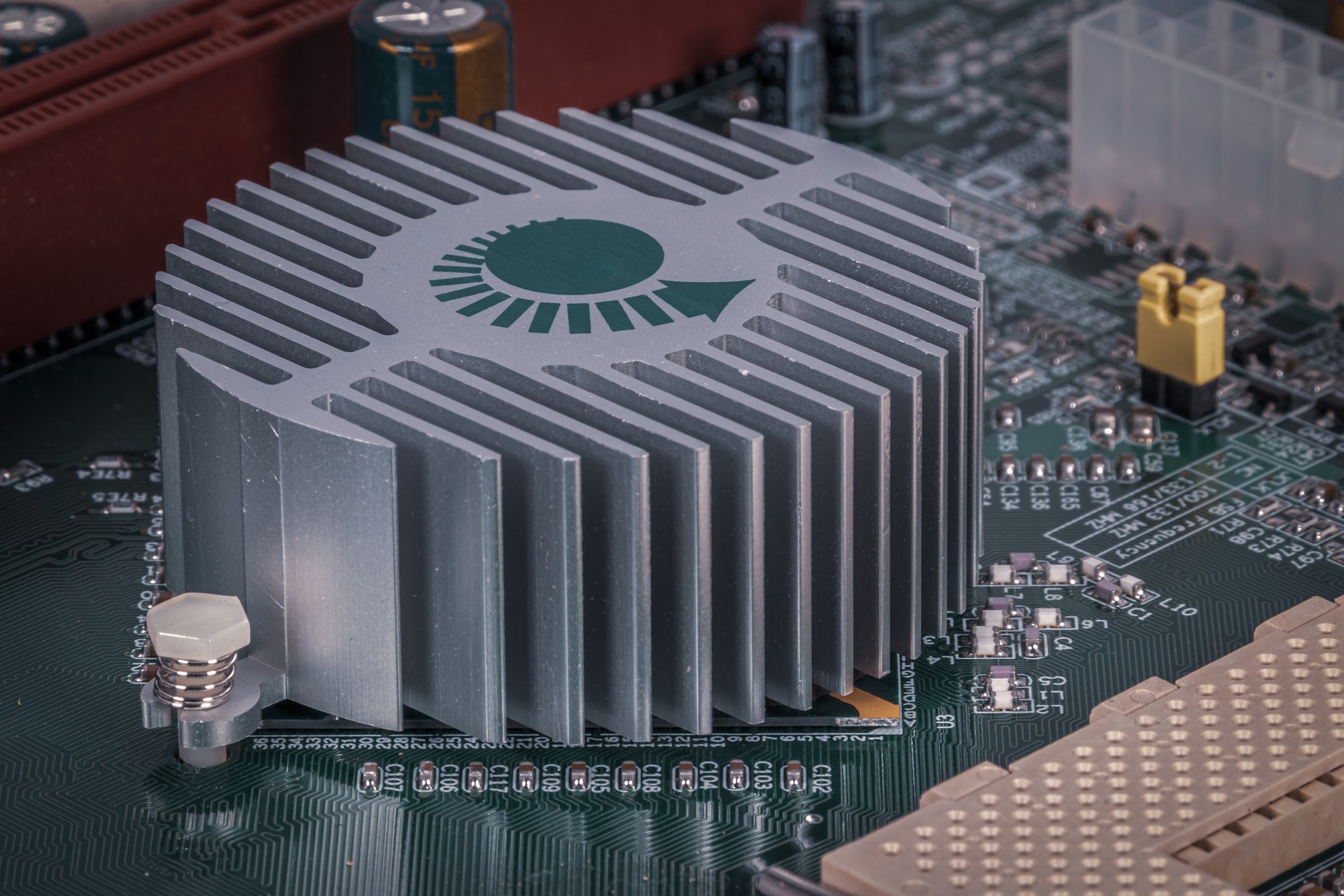
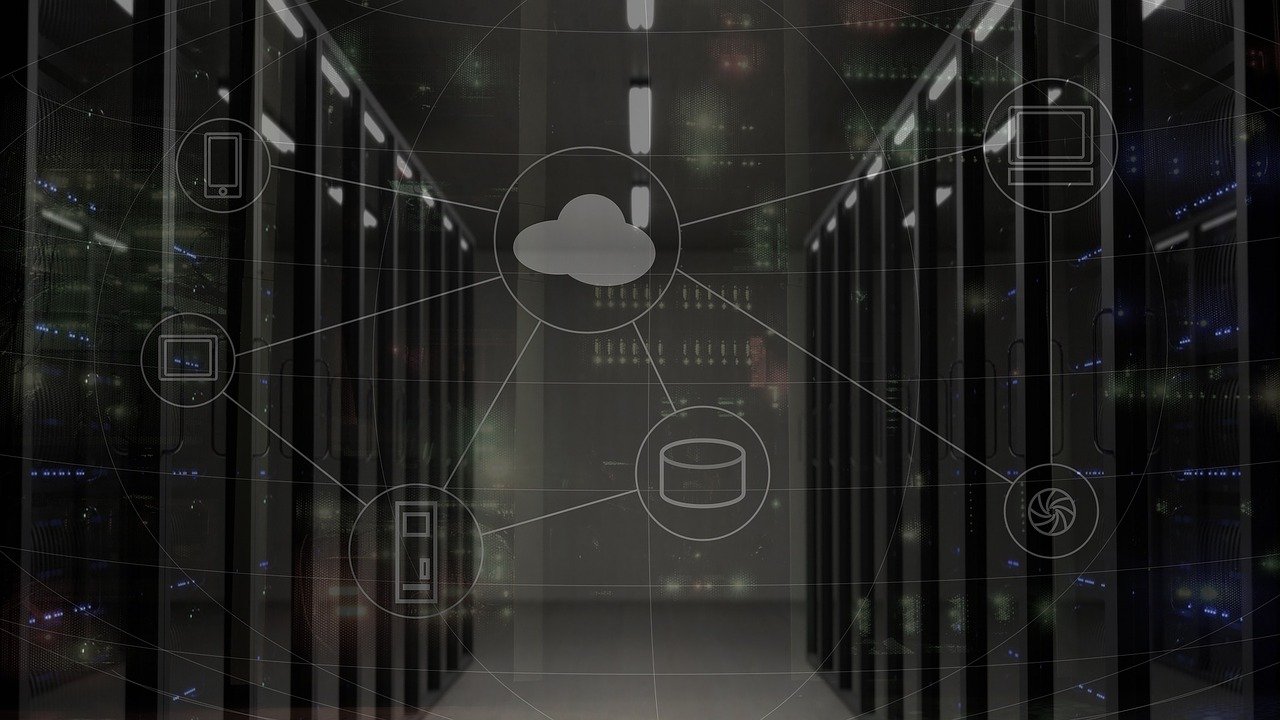

Comments