約 15 分で読めます。
Do you know Chromebook?
It makes us to post new article easily, lightweight(both physically and performance), battery capacity is enough so you can use without charging in a day.
Let me share how to use Chromebook for blogger and my recommendation of Chromebook!
What is Chromebook?
Chromebook is laptop PC which we can use only Chrome browser and Android apps.
I can guess you think it is inconvenient without availability of other apps than Chrome.
But nowadays Chrome is sufficient because office documentation can be done by Google Spreadsheet or Google Document and blog life can be done on WordPress.
In my cause other activities are there.
– Twitter, Facebook, Youtube or other SNS.
– MoneyForward which is service in Japan which I can manage money stuff.
– Buying/Selling stocks or cryptocurrency via agent web site.
You can see Chrome is enough to perform them!
Below image is image which I took on my Chromebook.
It looks the same as normal PC(Windows or Linux or Mac), doesn’t it?
I use bluetooth mouse, very convenient!
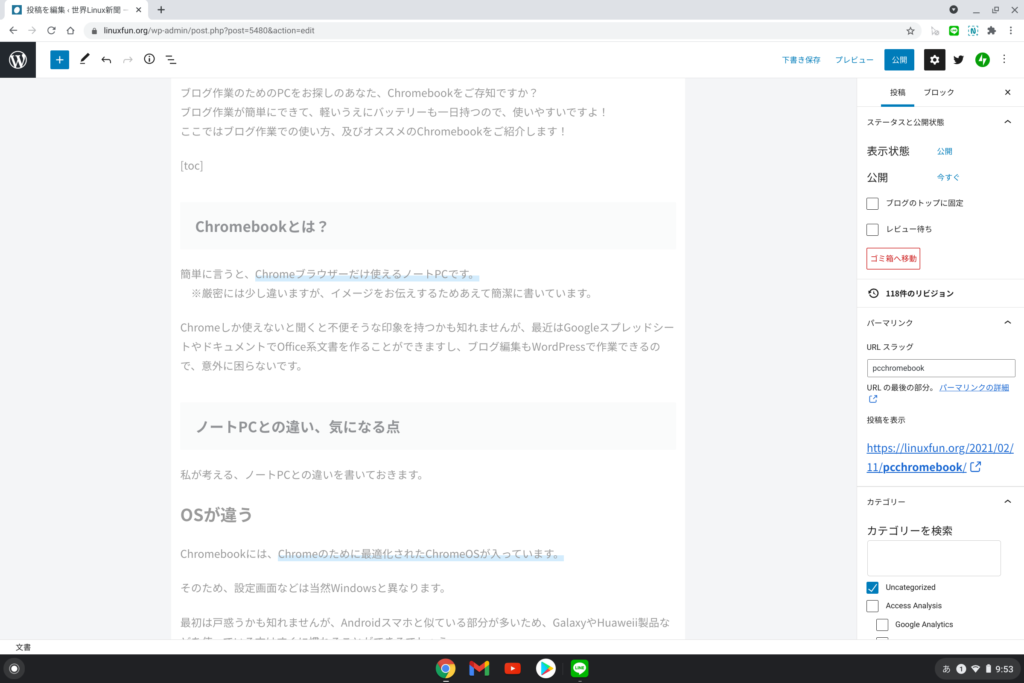
Diffs between conventional laptop
However there are some diffs which you need to be aware of.
OS differs
In Chromebook there is ChromeOS which is optimized for running Chrome.
So there are many differences like configuration screen.
You may be confused due to diffs but will be used to soon.
Usability is similar with Android smartphone like Galaxy or Huaweii or others.
Here you can see my Chromebook configuration screen.
You can think this looks like Android smartphone.

Available Device differs
This point may make you mind.
Especially if you use printer, please confirm how to print from Chromebook in advance of purchasing Chromebook.
In my case this is no problem because I don’t have printer and use internet printing service “netprint” which I can print at 7-11.
Available apps differ
ChromeOS is based on Android.
So we can install Android apps by accessing Google Play.
This is my Evernote screen.
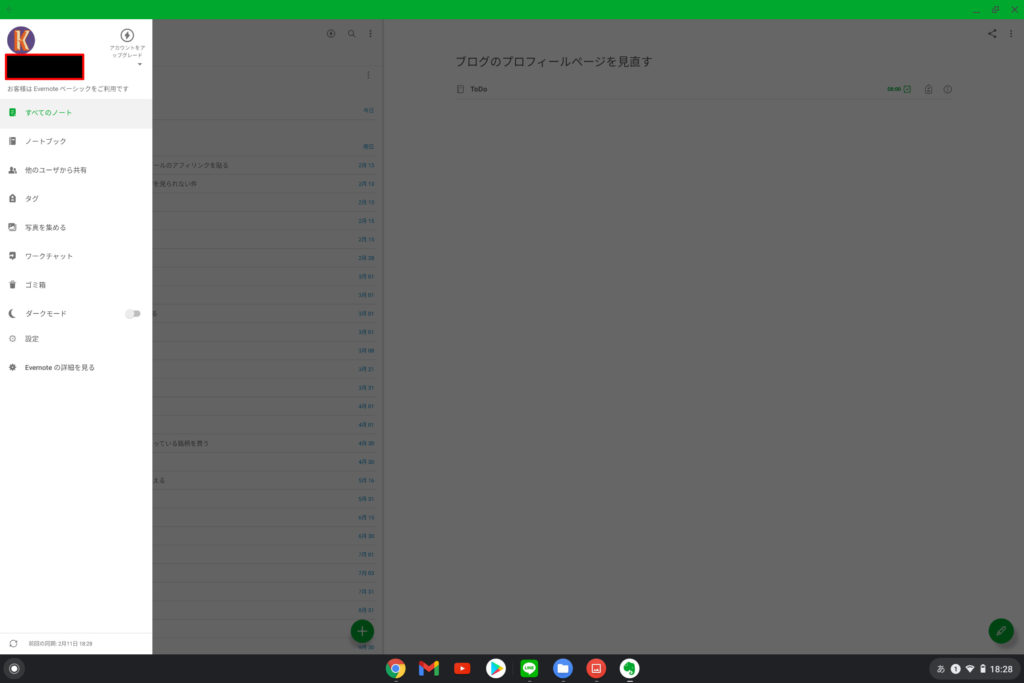
On the other hand you cannot install Windows/Linux apps.
– This might solve -> Link
iOS apps cannot be installed as well.
If you use such apps and don’t have alternate apps, you need to consider countermeasure how to switch to Chromebook.
In my case there is no problem because,
– Daily work can be done by cloud base apps.
– My smartphone is Galaxy S10, I am used to Android.
Keyboard layout differs
Keyboard layout for Chromebook differs from other Windows/Linux laptop.
Here you can see Chromebook.
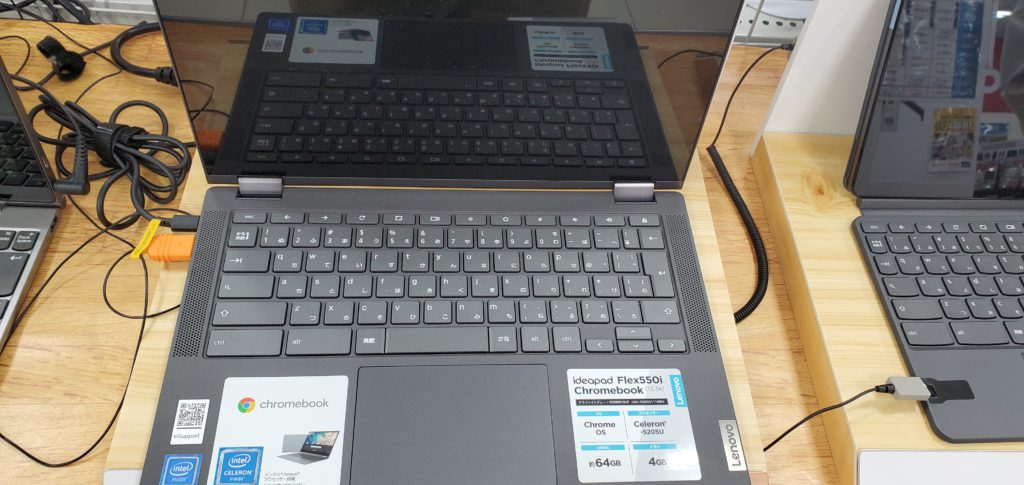
You can find diffs like,
– Function key F1-F12 not found.
– Instead of function key you can find shortcut key for each function.
I think it’s a matter of getting used to, but if you mind you can try at electronics shop.
How to use
It’s very easy to startup.
Opening the box. Configuring language, Wi-Fi. Inputting your Google account. That's it!
Turning on power.
First of all choose your language.
– Assuming I chose Japanese.
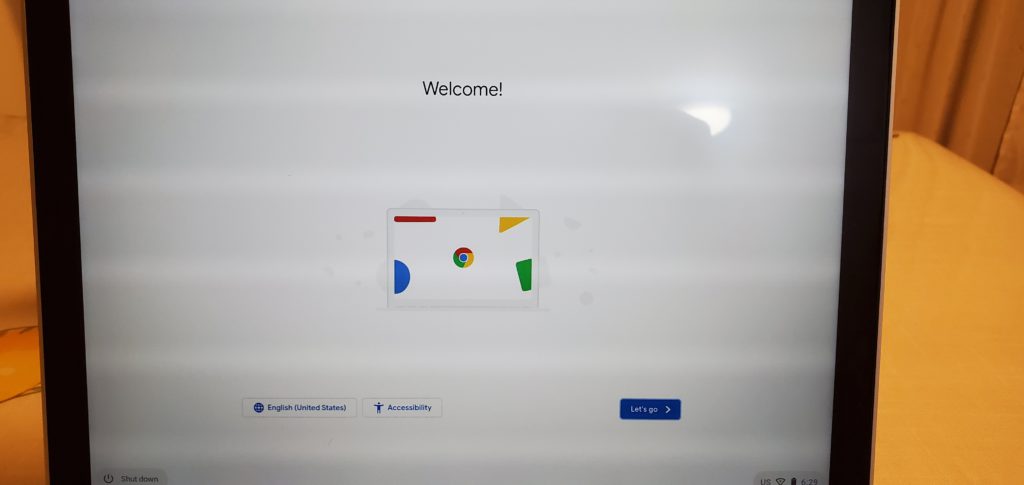
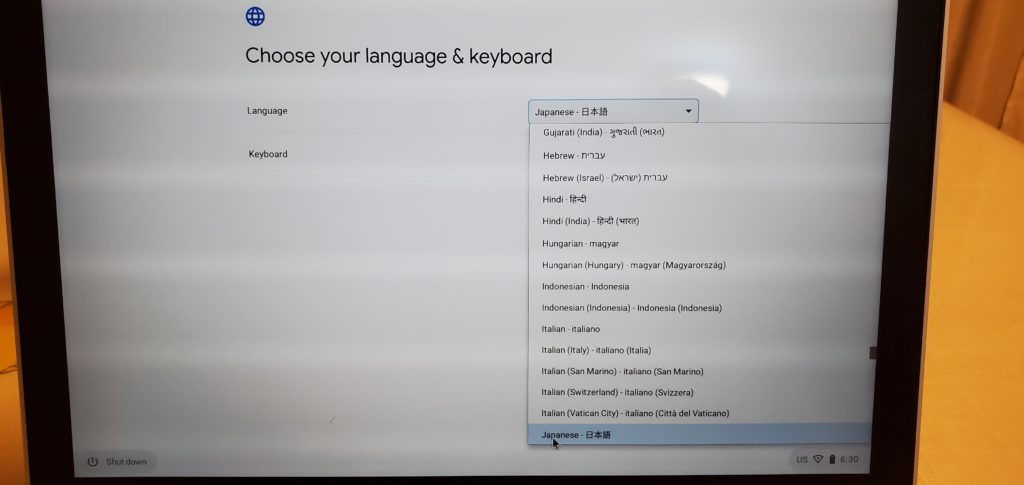
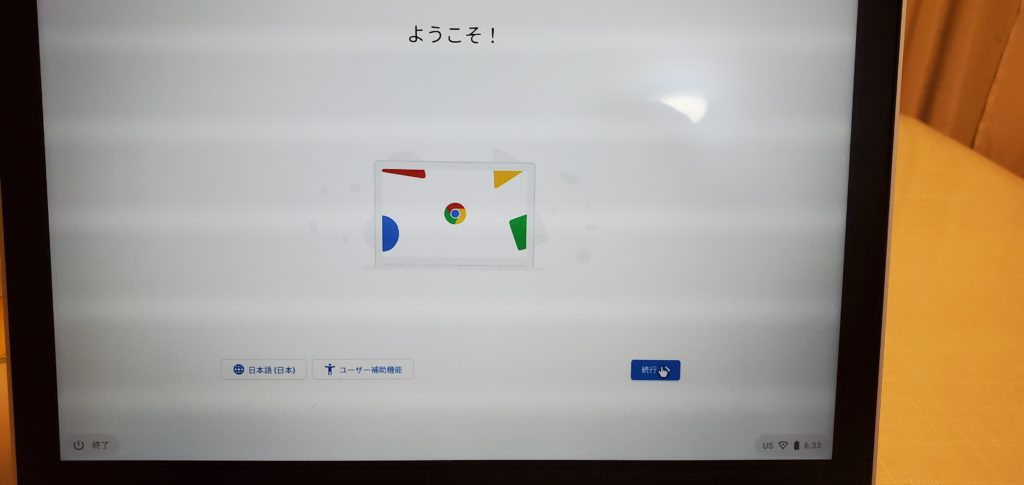
Next is setting Wi-Fi📶
You can see SSID, you can select your home Wi-Fi.
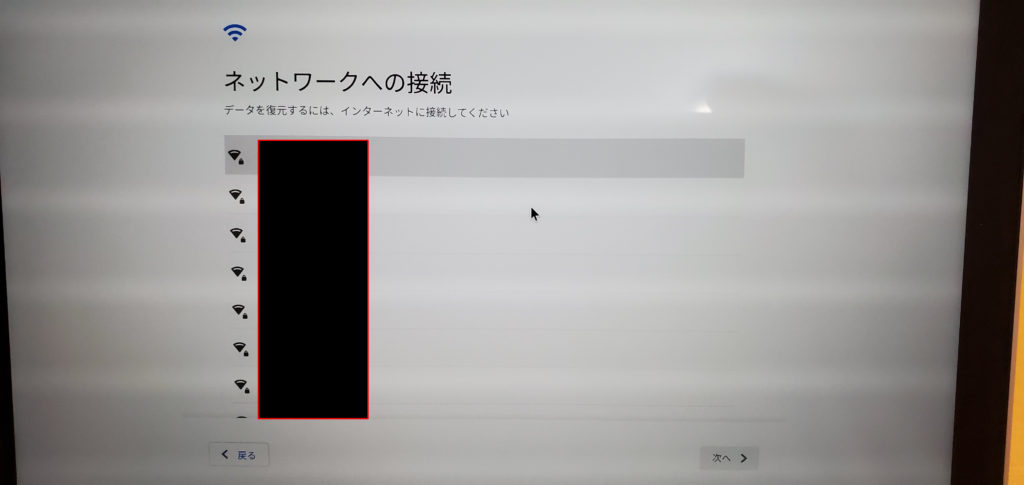
Inputting Google account.
Agreement for usage you need to agree.
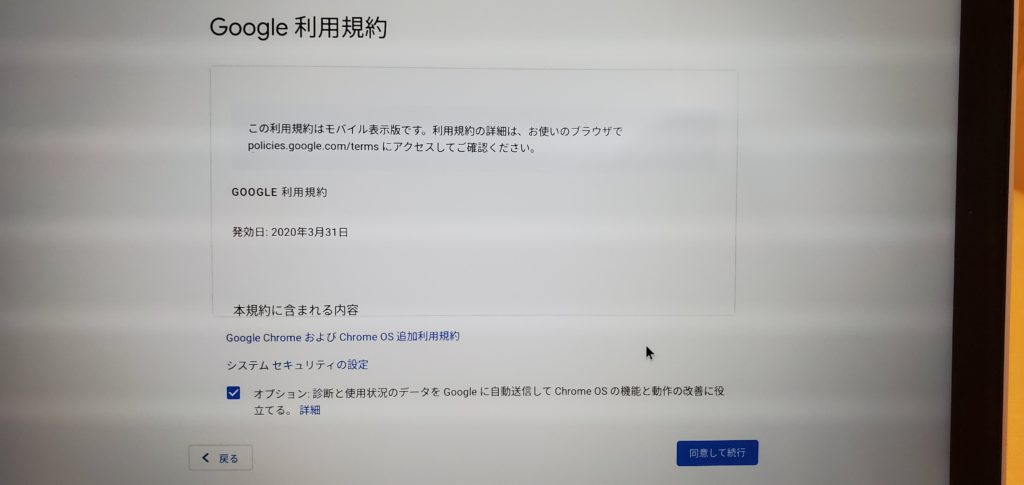
In this screen you are required to input who uses this Chromebook.
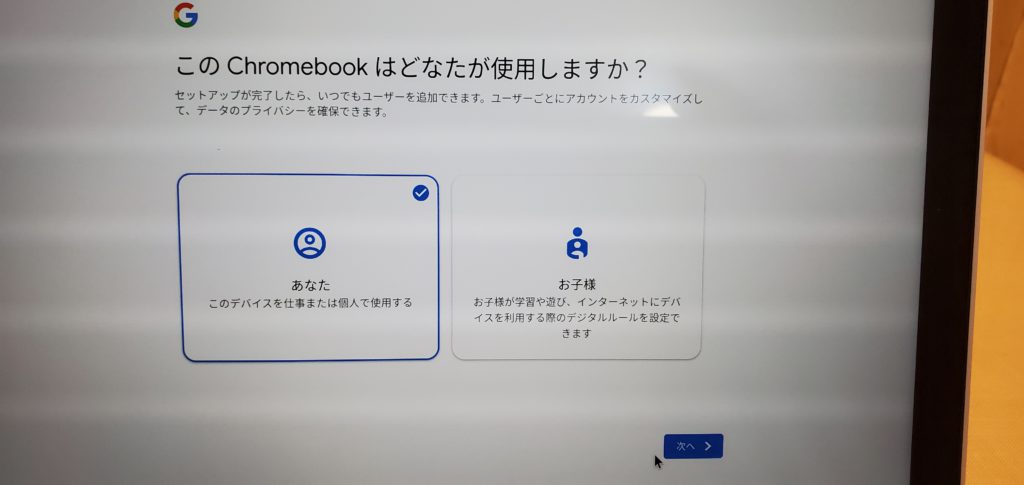
User ID for logging in Google needs to be input.
In my case I input phone number.
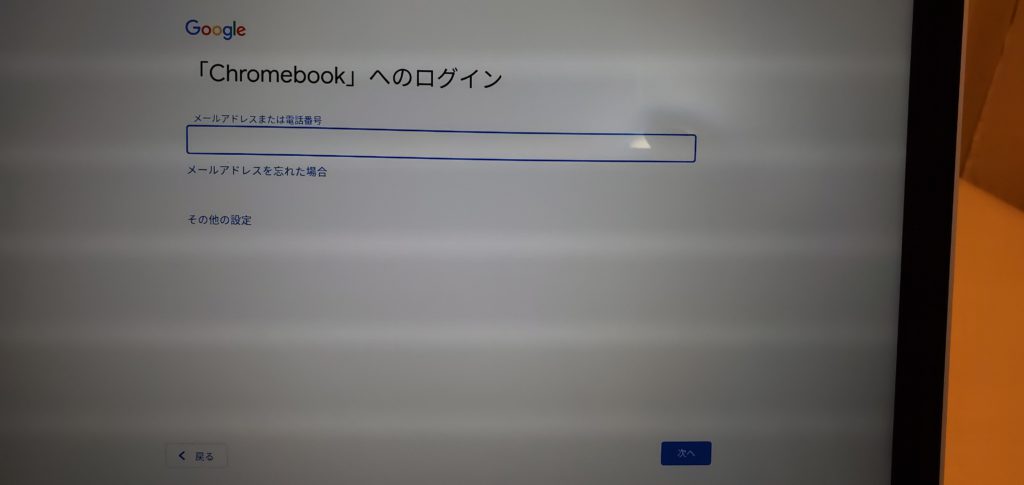
Put your password.
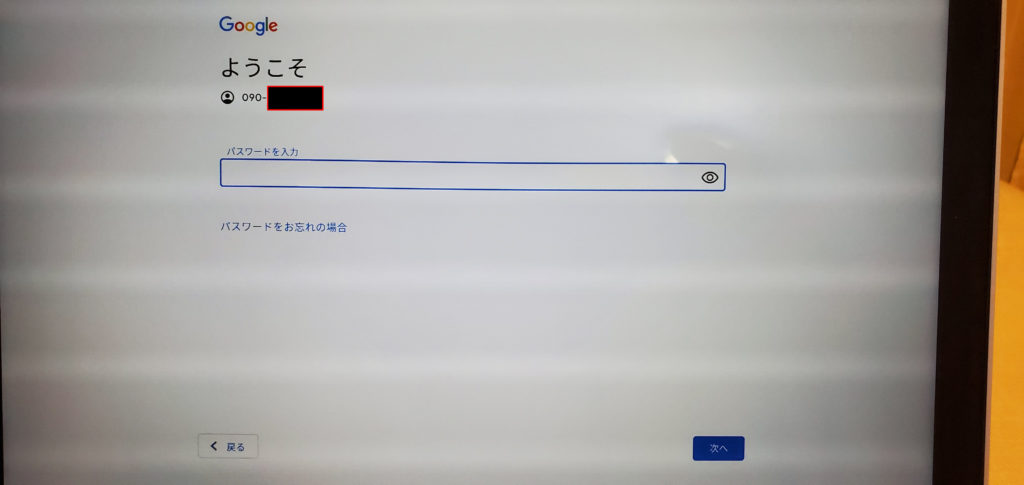
Well done!
Intiial setup is finished!
Here you can see desktop screen.
You can start Chrome, Gmail, or other application from launcher which is bottom of screen.
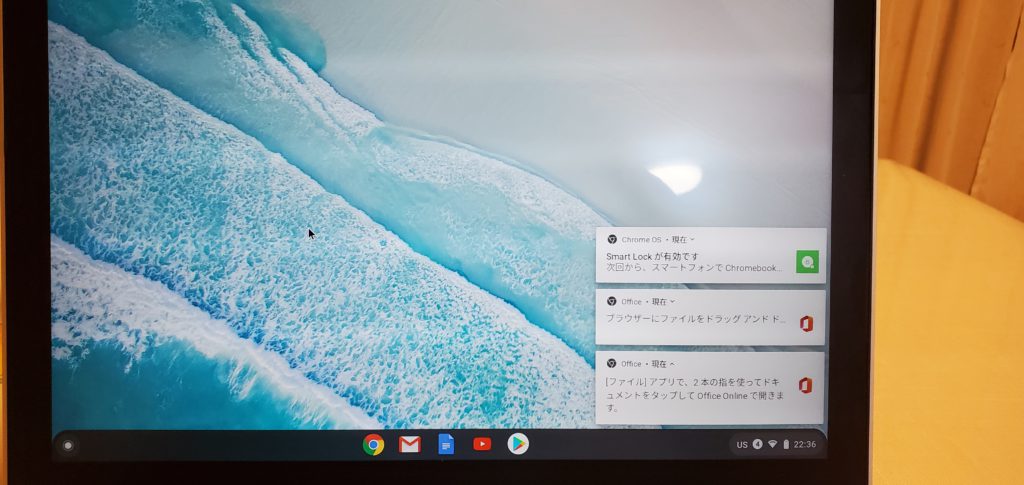
Let’s perform blog activity.
Click Chrome icon and put WordPress URL to move login page.
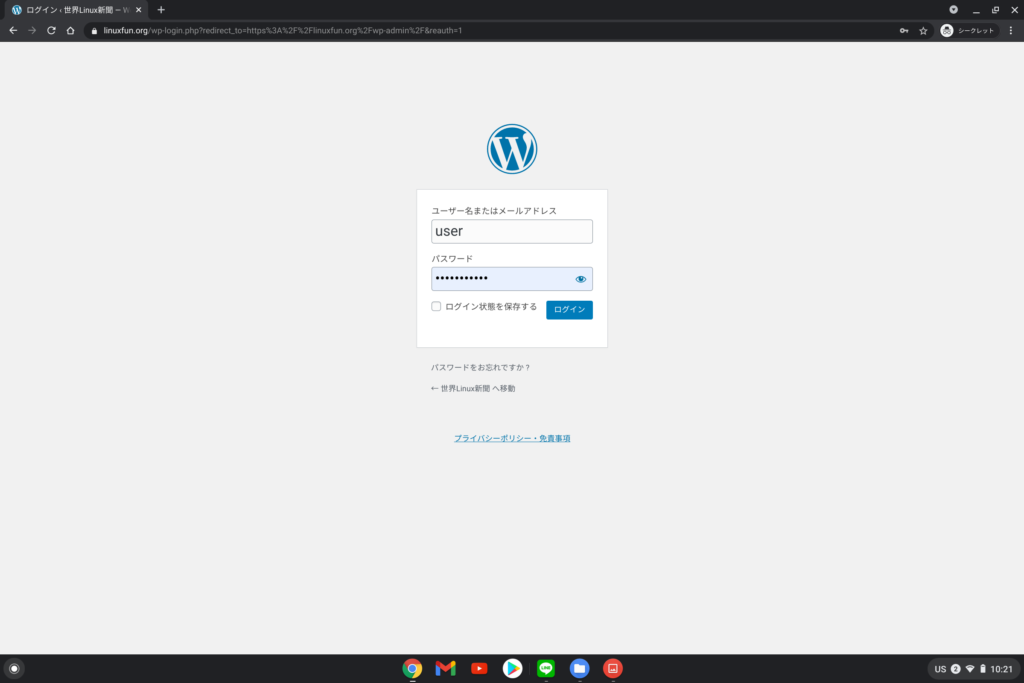
If you put correct user/password, dashboard will be there.
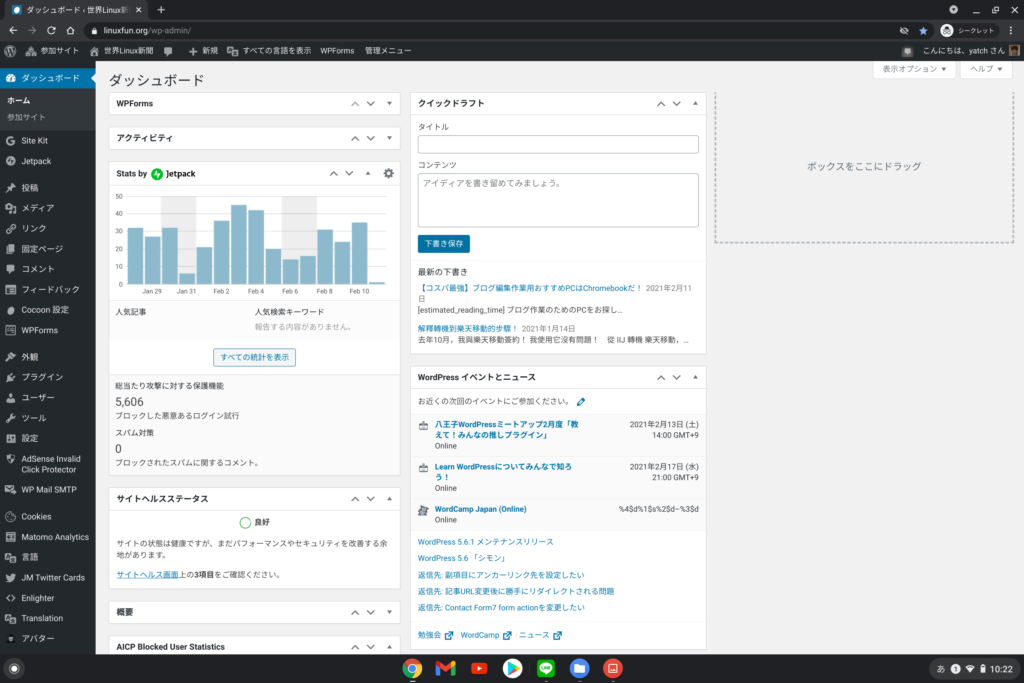
Of course you can see Twitter/Youtube, or other page as well.

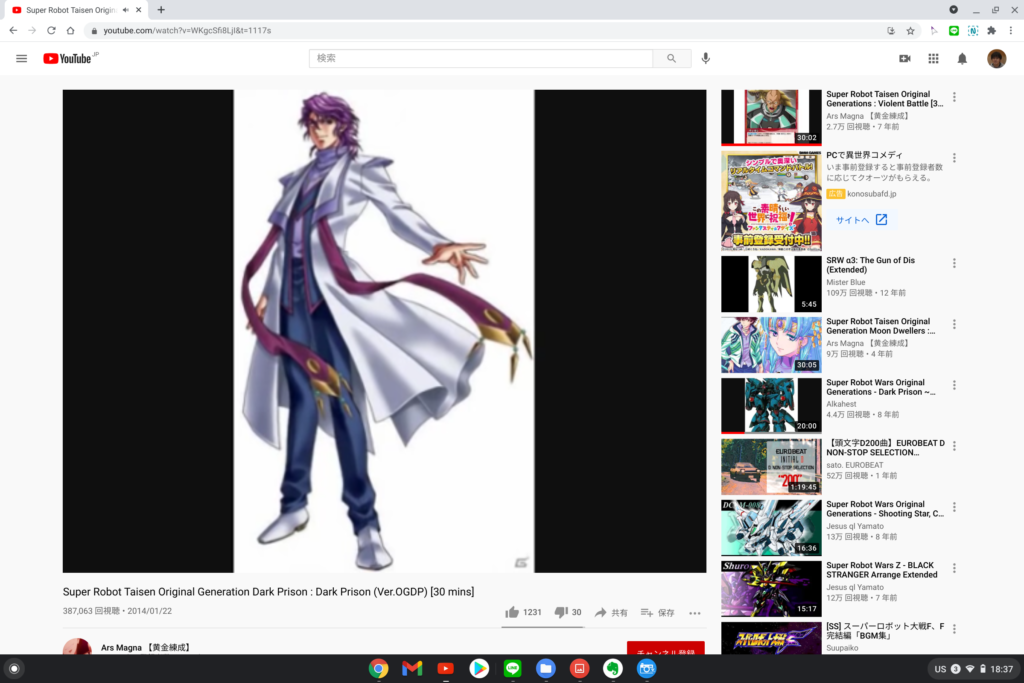
Pros
No need to shutdown
Chromebook doesn’t have many background application, so stability is very good. You can run for a long time.
If you want to end your daily work, you only need to close lid.
If you want to start, just open it!
Amazing performance
Time of turning on is less than 10 seconds!
It’s amazing, isn’t it?
Chromebook has only Chrome, or other few applications, so performance is also good!
Here you can see video which I took to show how fast!
– It looks about 5 seconds to show login screen?
Long battery
Chromebook does not have unexpected applications or services, and hence you don’t need to charge battery many times.
In my case only one time I need to charge in a day even if I use all day.
When I go to bed I charge Chromebook and it is ready in the morning.
LIghtweight
Almost Chromebook is around 1kg, so you can bring easily.
Usual high spec laptop is over 2kg, Chromebook is half weight!
You can go out with Chromebook putting in your favorite bag!
Inexpensive
Price range of Chromebook 200USD-400USD, very inexpensive!
If you buy high spec laptop, price may be 1000USD.
Price merit is also high.
Secure
Chromebook has only Chrome and few applications.
Hence security risk is low.
Also when Chromebook is notified update of ChromeOS, update is applied automatically.
So there is low risk to leave without updating.
My recommendation
Let me introduce recommended Chromebook which you can buy in Amazon!
Points
You can buy by 222USD! Display size is 10.1 inches which is almost the same as iPad! You can detach display and use as tablet!
Conclusion
How was it?
When I was young buying laptop needs over 1000USD…
But now we can buy by only 200USD!
Chromebook is the best choise for office work and blogger life!



Comments