In this article let me summarize how to accelerate WordPress.
System architecture
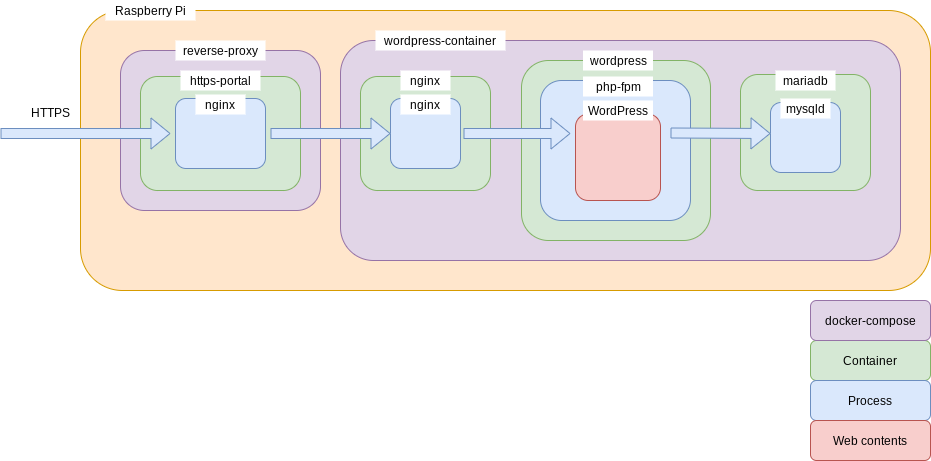
You can find from my github.
Nginx
Target is Nginx.
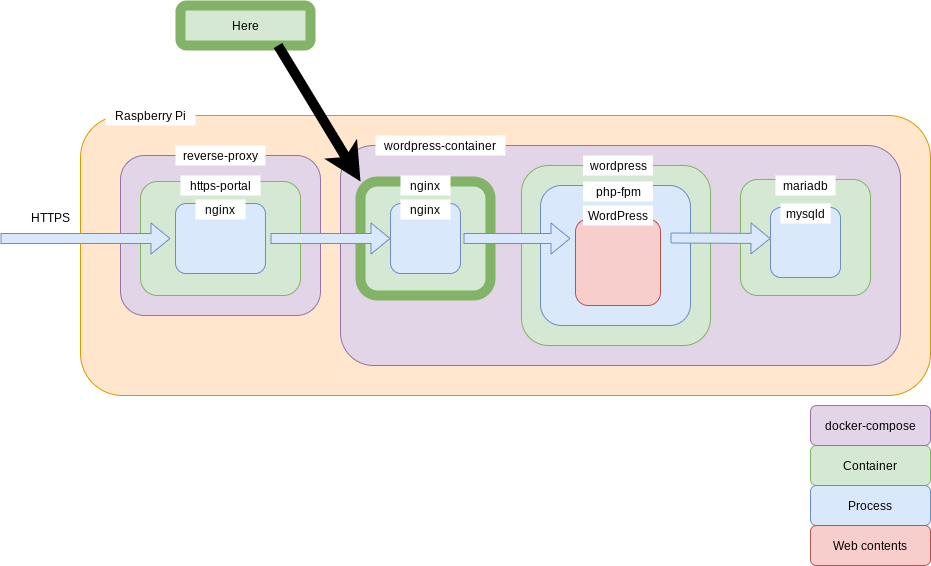
This is explained by this article.
PHP
Accelerating this part.
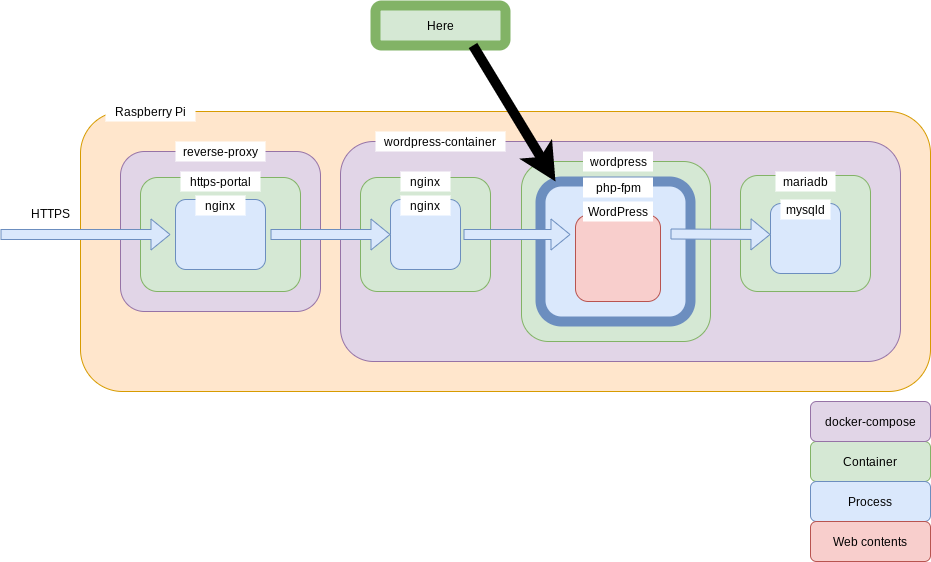
This is explained by this article.
WordPress
Next is WordPress.
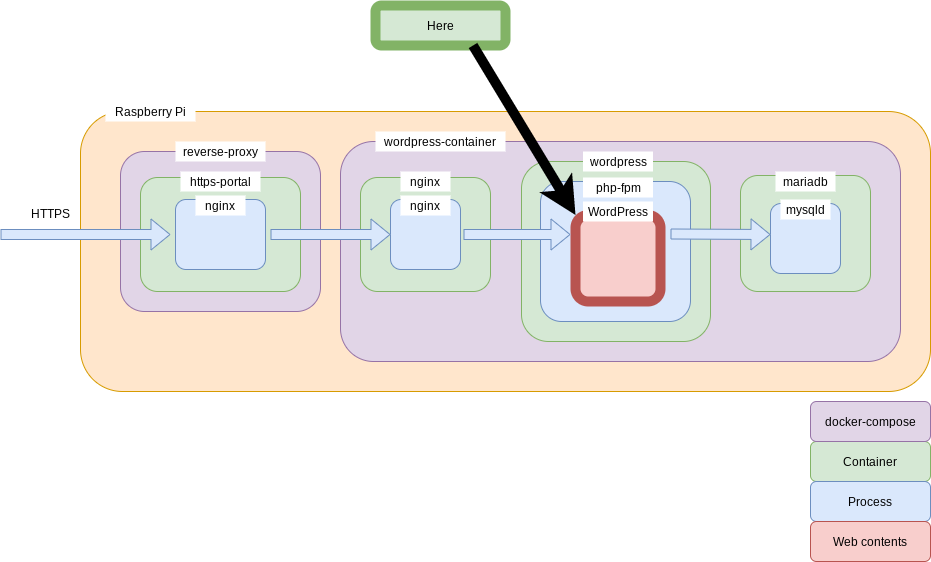
For WordPress you can see by this post.
Also I did applying WebP.
This drastically improved for mobile environment which improved 200%!
mysql
This is mysql database for WordPress.
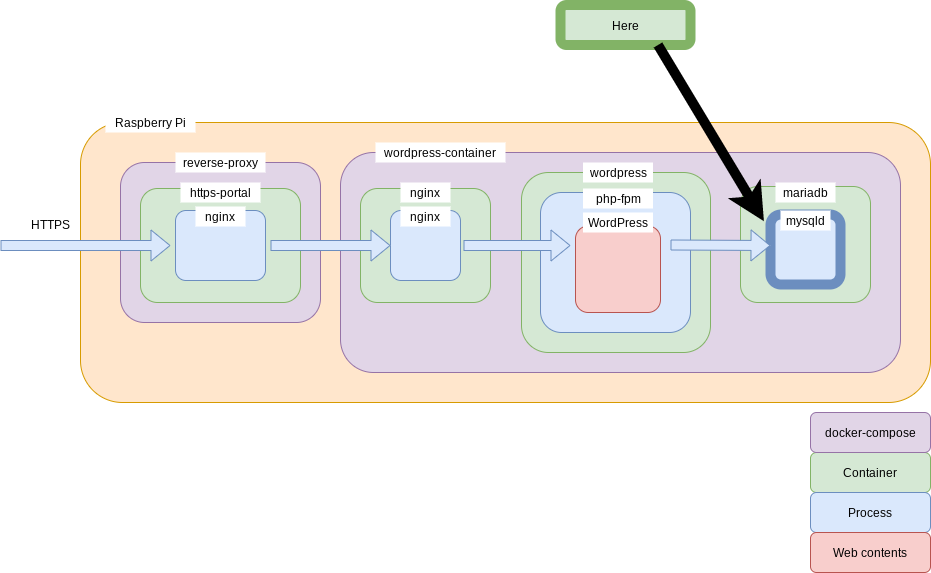
Yes, you can find what I did.
microSD -> USB HDD
I switch to use USB HDD instead of microSD.
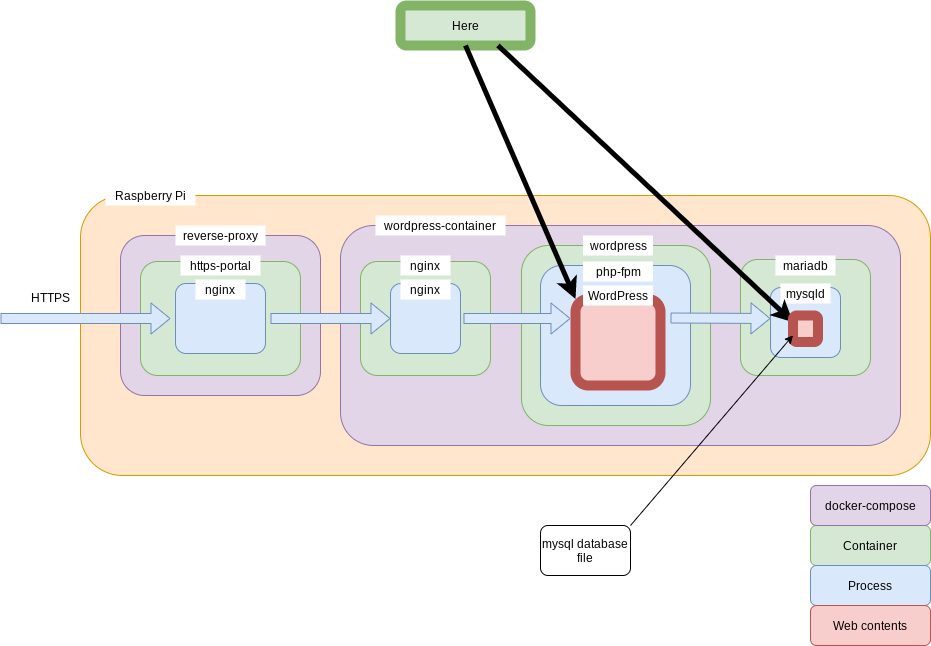
This article explains.
From TCP socket to Unix Domain Socket
I switched to use Unix Domain Socket which is generally faster than TCP socket.
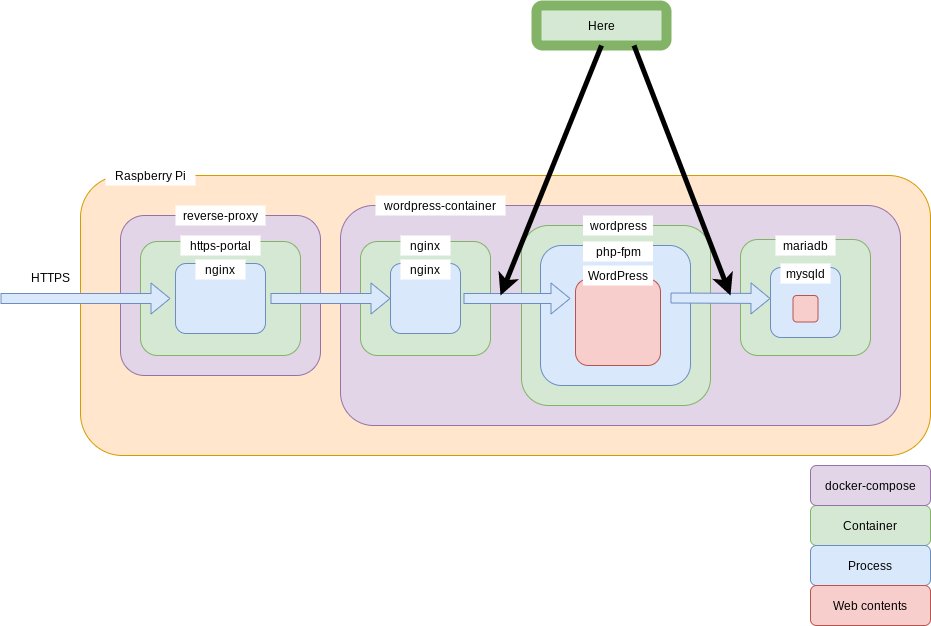
This article explains how to do it.
Applying 64bit OS
I decided to use 64bit Raspbian.
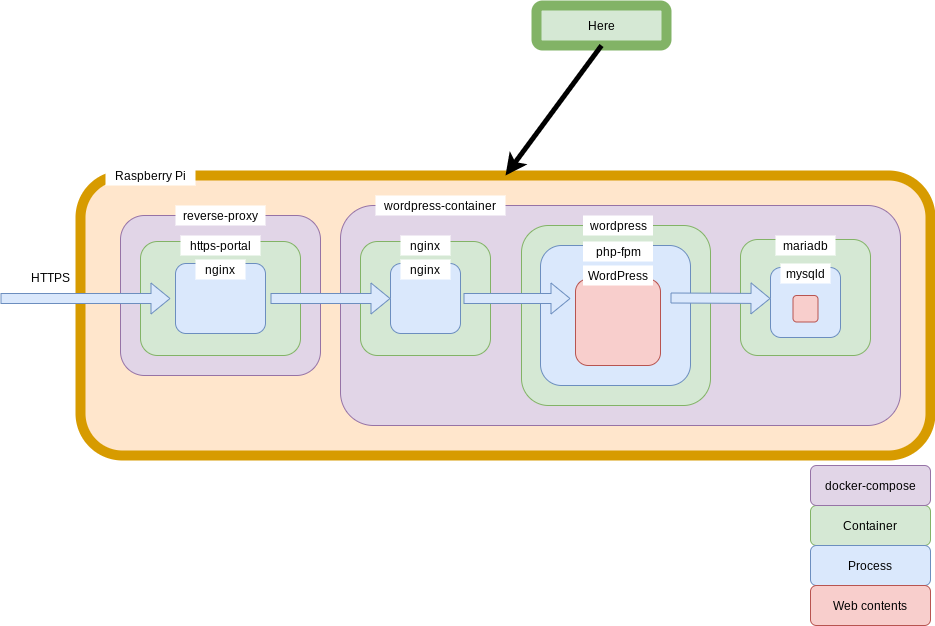
You can find how to do this.
HDD -> SSD
Finally I moved to M.2 SSD from HDD.
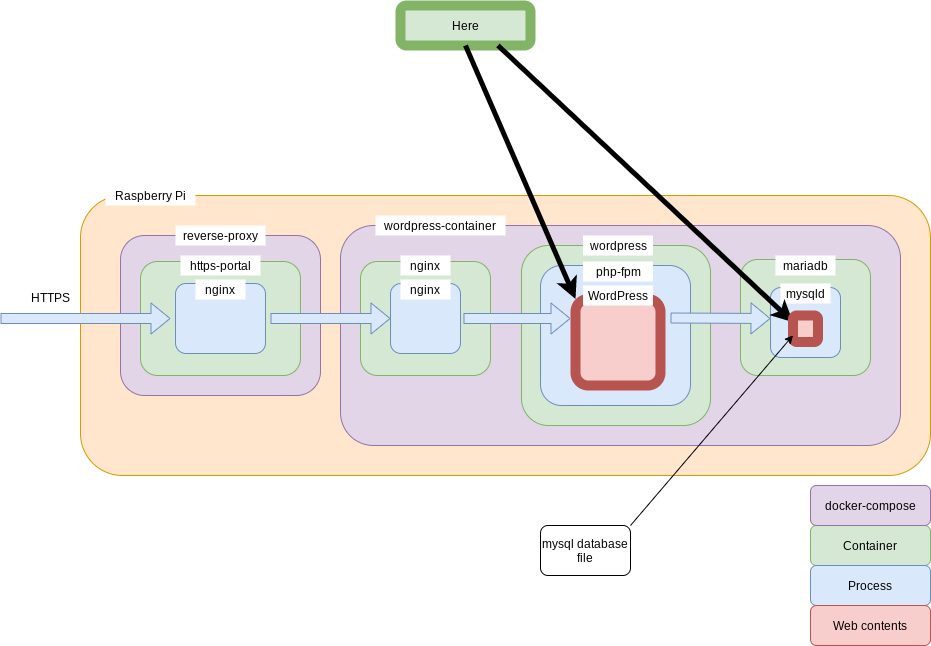
This article explains how to.
Conclusion
How was it?
You can take some of improvements independently.
No need to do all at one time!



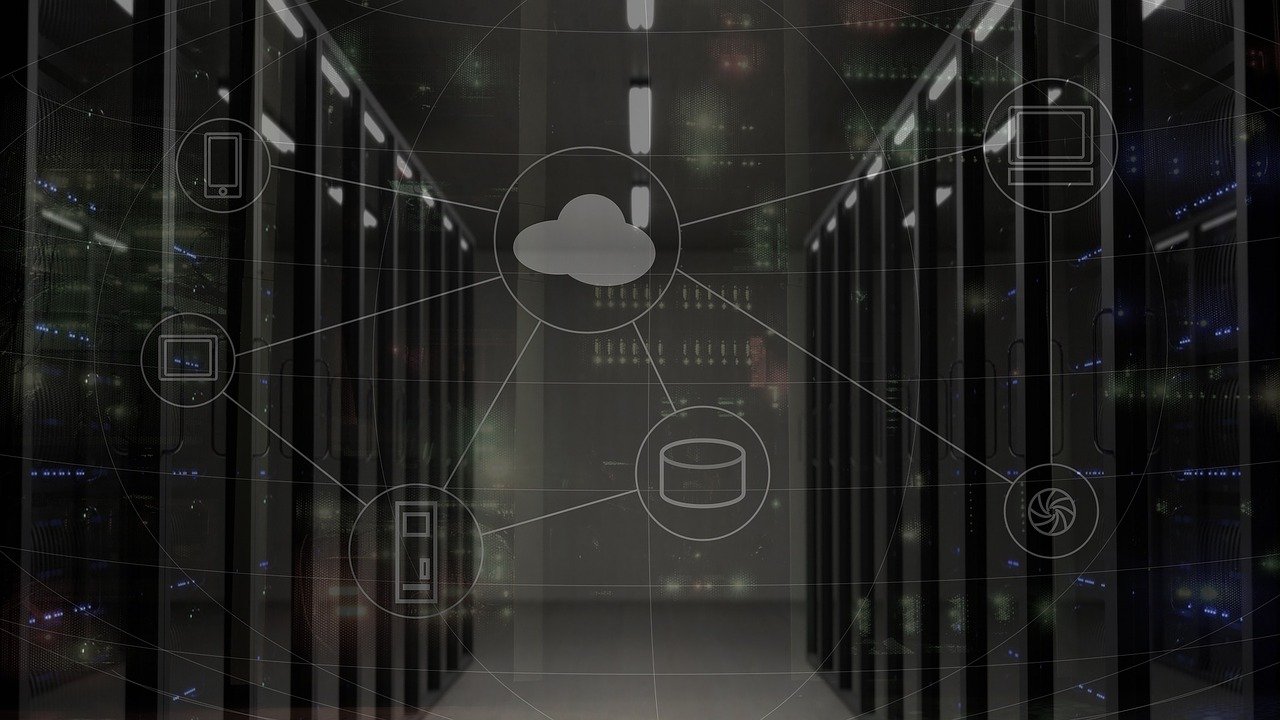


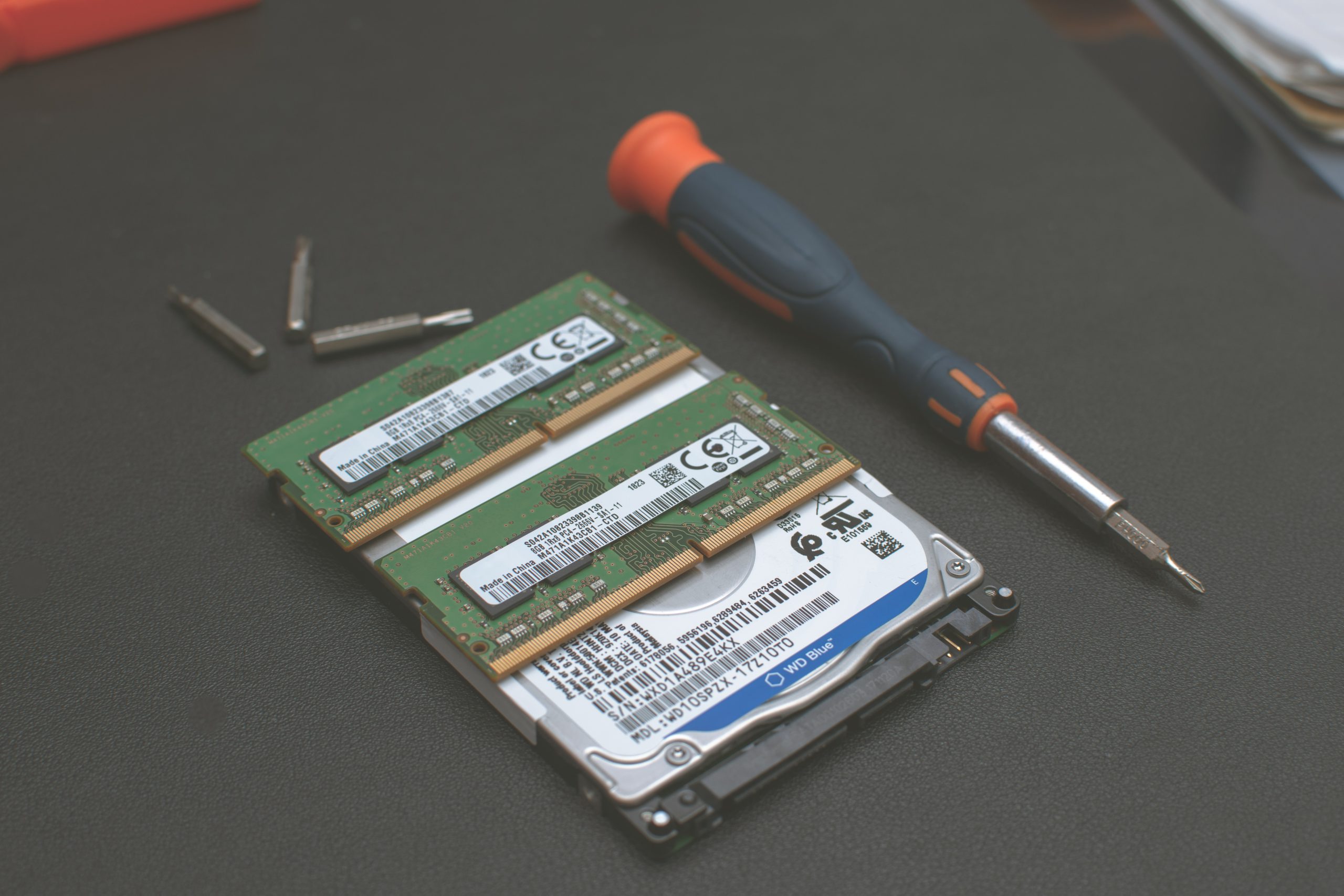
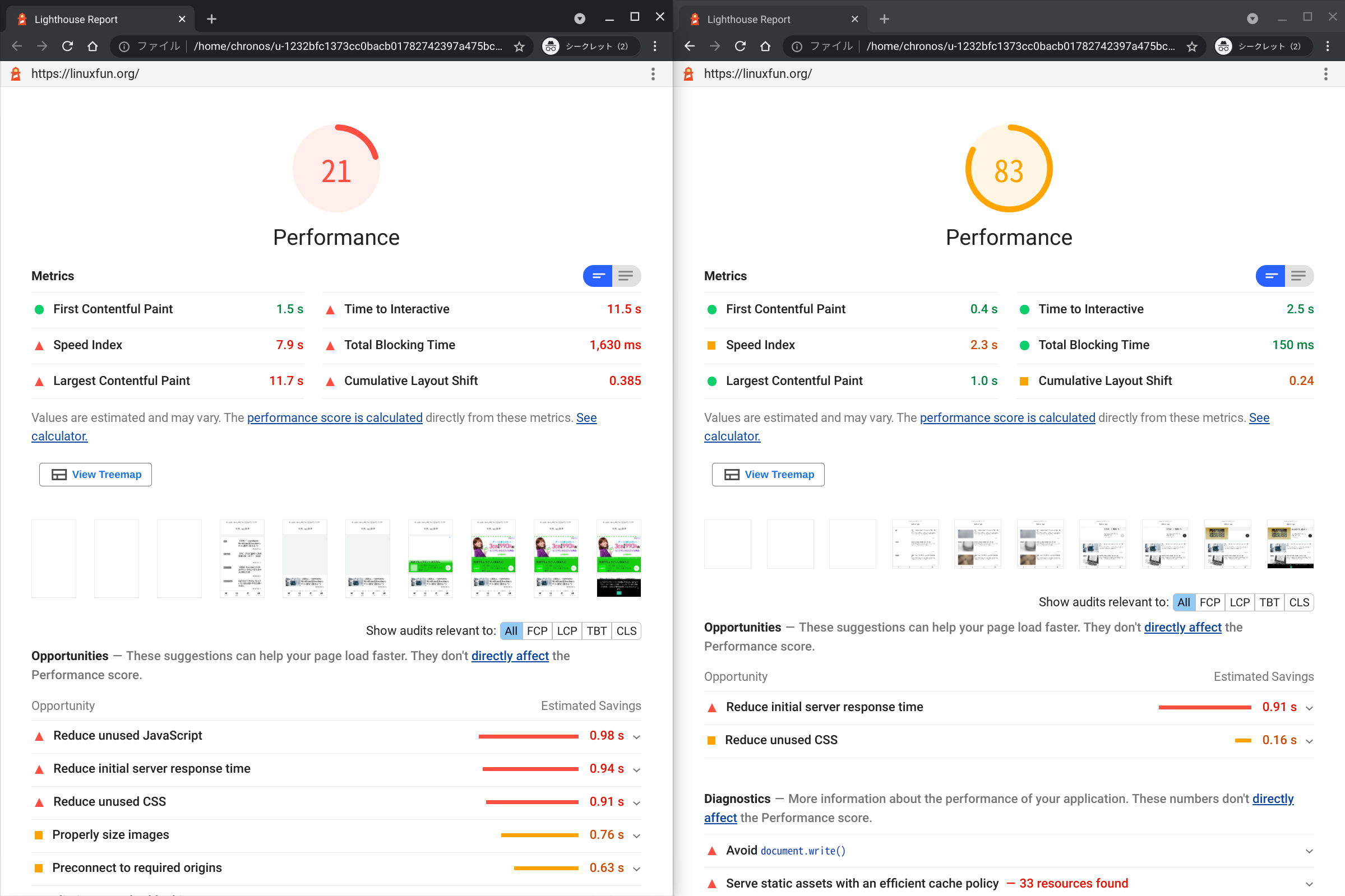




Comments