Reading Time: 3 minutes
In this month Nov. 2021 I bought NiZ wireless electro-capacitive keyboard.
– 82 keys, US layout, black, no LED
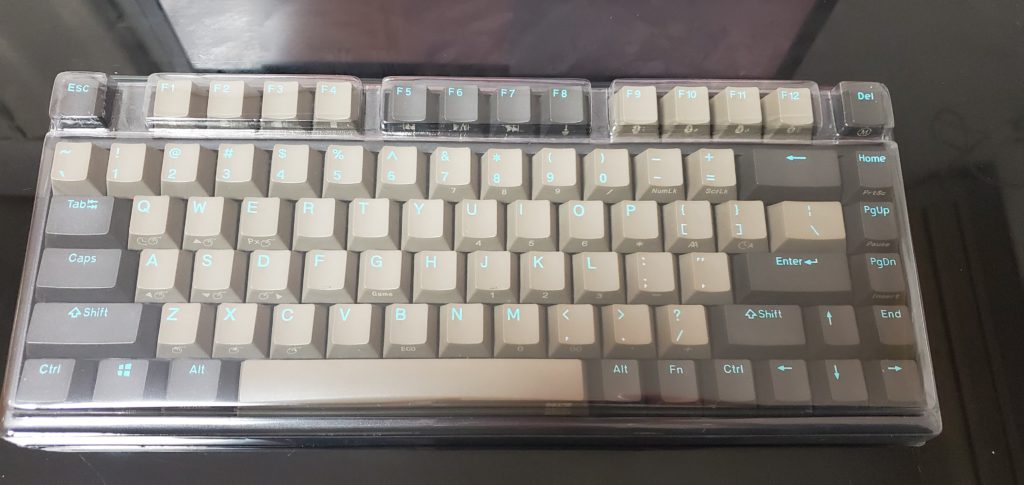
Before this I used Realforce NG02B0.
– In amazon I found similar product.

I have used this keyboard from 2009, 13 years!
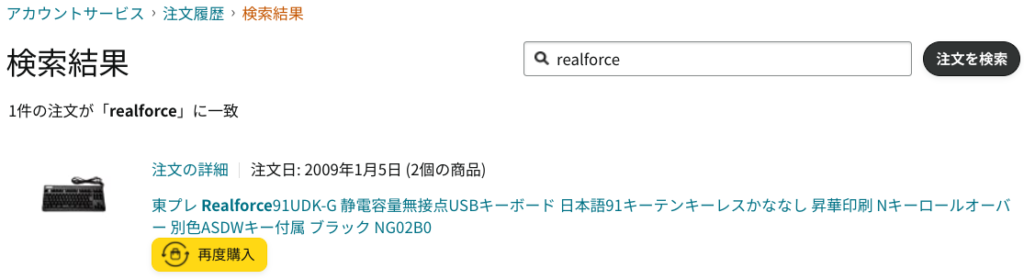
I will wash all keytops and sell at somewhere…
Why I decided to buy.
I found the news next generation Realforce added wireless connection.
– Japanese article.

However I am working at foreign company in Japan and keyboard layout of laptop is US and my Chromebook is US layout too.

I want US layout keyboard…
But this Realforce has only Japanese keyboard layout only.
I search internet which has,
- Wireless - US keyboard layout - Electric capcacity
Finally I found NiZ keyboard meets all my requirements!
Arrived
I got after 1 week I ordered.

It was packed like this.


Plastic cover is attached, it can be used to avoid house dust, great!
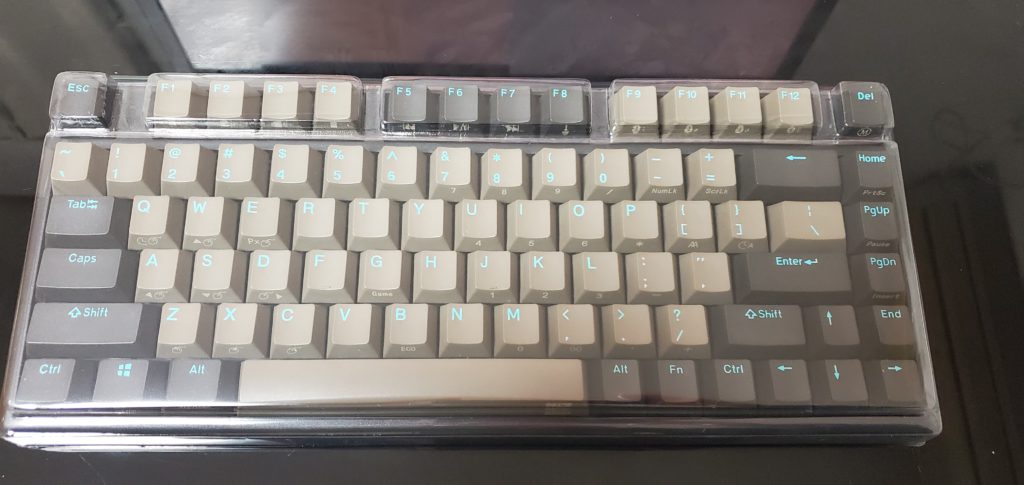
I bought from Japanese agent so Japanese manual is attached.
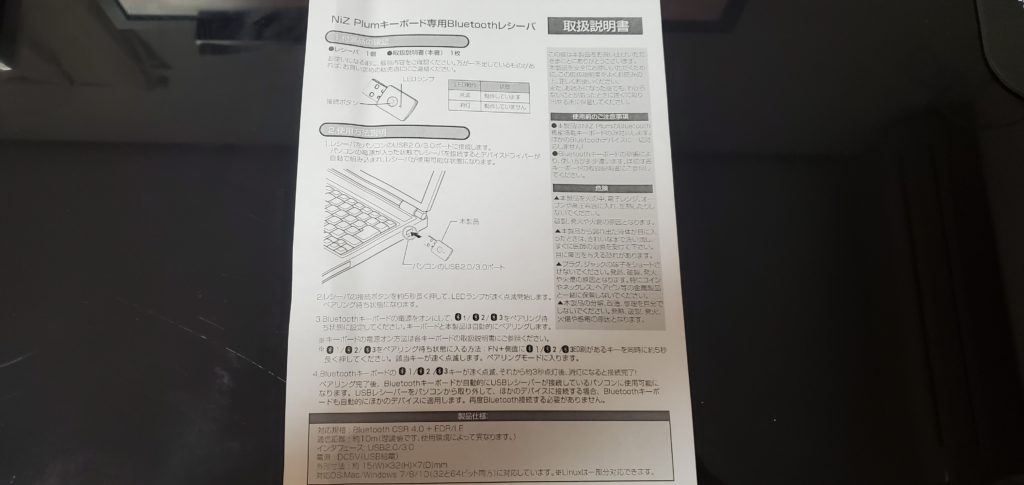

You can see other things inside box.
– USB cable, keytop for MAC, others.

This transparent adjuster of height looks cheap…

I connected by bluetooth by pressing “Fn+F9” like this video.
Chromebook detected this keyboard.
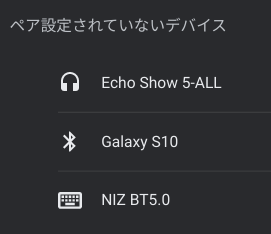
I was requested to type this random numbers to connect.
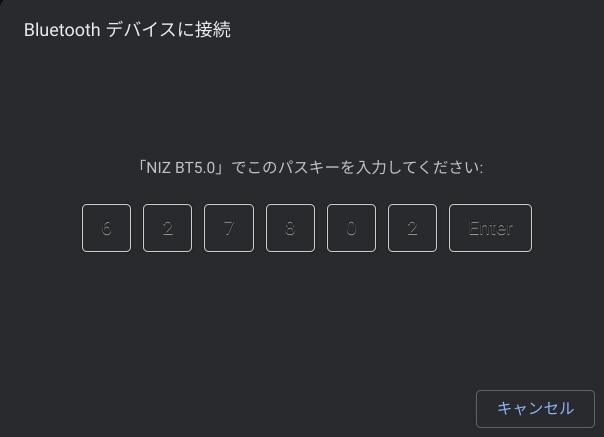
Successfully connected. Easy!
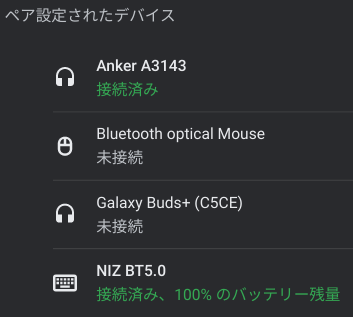
This keyboard can pair at most 3 hosts.
To change host you can press “Fn + F9” or “Fn + F10” like this.
It doesn’t take much time to switch.
The cool feeling of typing because this is electro-capacitive keyboard.
I am used to use Realforce keyboard, so there are some miss typing because key height is a bit different.
But it doesn’t matter.
This is my desk.
Looks cool, doesn’t it?
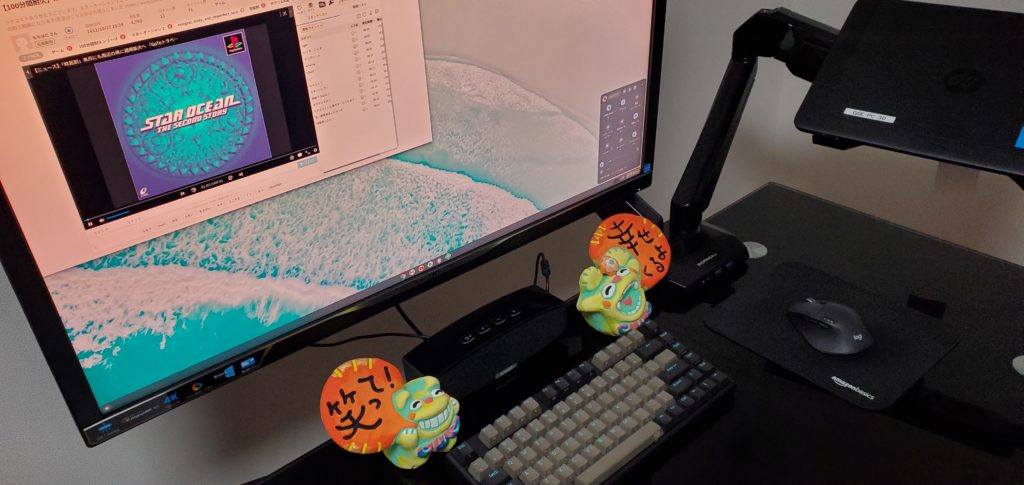
I bought mouse logicool Triathlon.
This mouse fits my hand.
Conclusion
How was it?
Wireless keyboard or wireless mouse makes looks organized, easy handling!
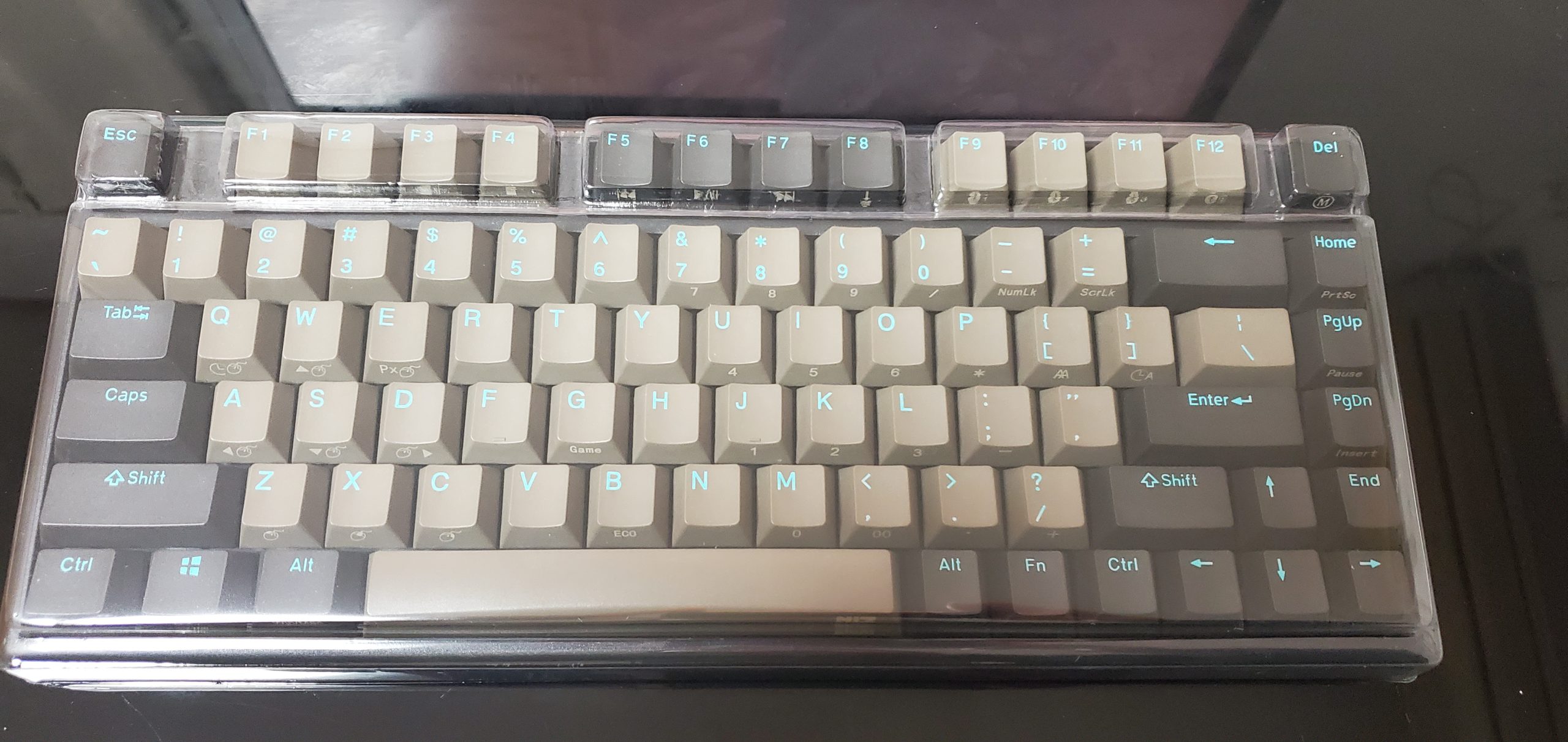


Comments