Reading Time: 4 minutes
I have used Raspberry Pi 4 for Nextcloud but there was performance issue when playing large size videos.
In this year new SBC was released “Orange Pi 5 Plus”.
I bought it and moved Nextcloud from Raspberry Pi 4 to Orange Pi 5 Plus.
This is test results with my video which file size is about 140MB.
I am very happy because performance has improved!
| # | Uploading video | Playing on browser |
| Raspberry Pi 4 | 67 secs | 44 secs |
| Orange Pi 5 Plus | 28 secs | 32 secs |
- Where to buy
- Unboxing
- Installing OS onto microSD
- Updating to latest
- Timezone configuration
- Changing default editor to vim
- Creating normal user
- Static IP address setting
- Changing host name
- Changing SSH to use public key authentication
- Change root user password
- Configuring locale
- Installing docker, docker-compose
- Conclusion
Where to buy
I bought on AliExpress.
Link

I bought case too.
Copper heat sink would be fine because efficiency is better than alminium.
Link

Power supply.
Orange Pi 5 Plus uses 4A so high capacity is needed.
Link
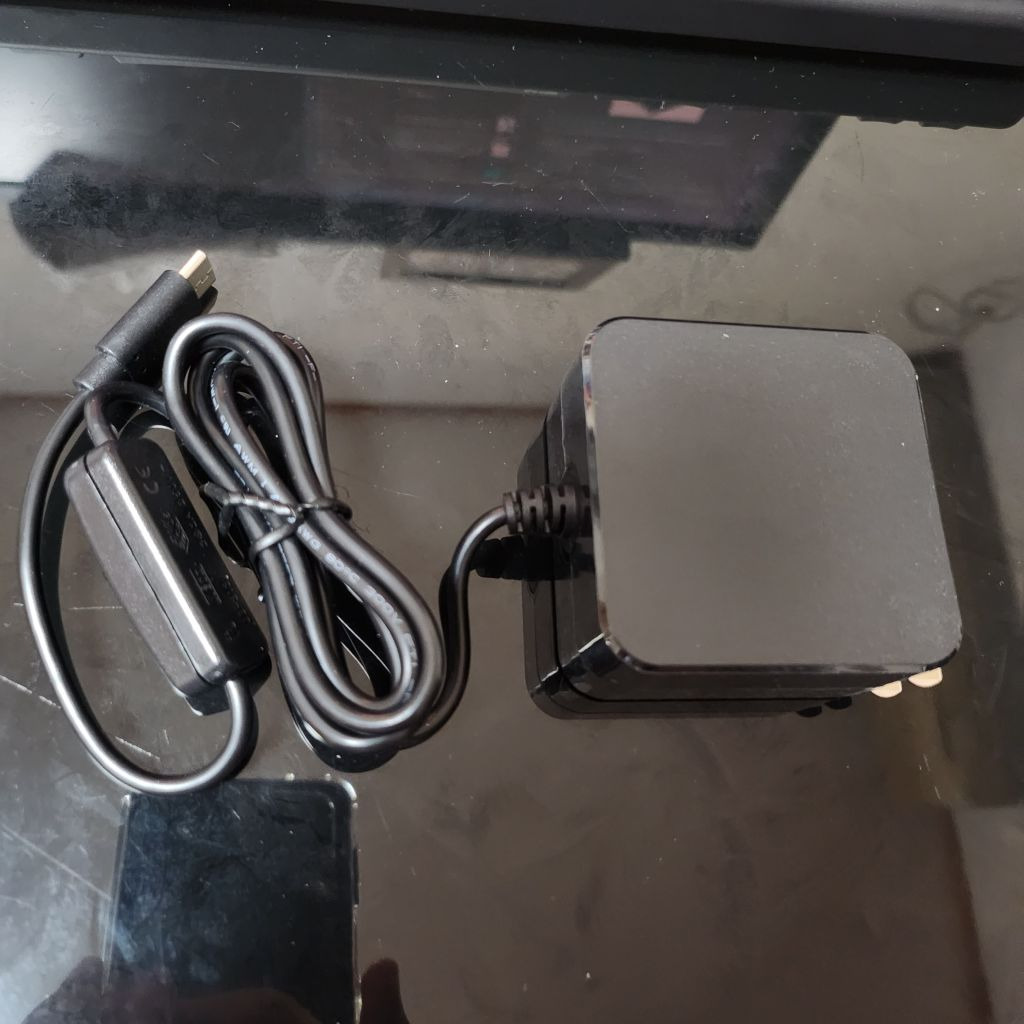
Unboxing
They arrived about 3 weeks.


Let’s assemble.
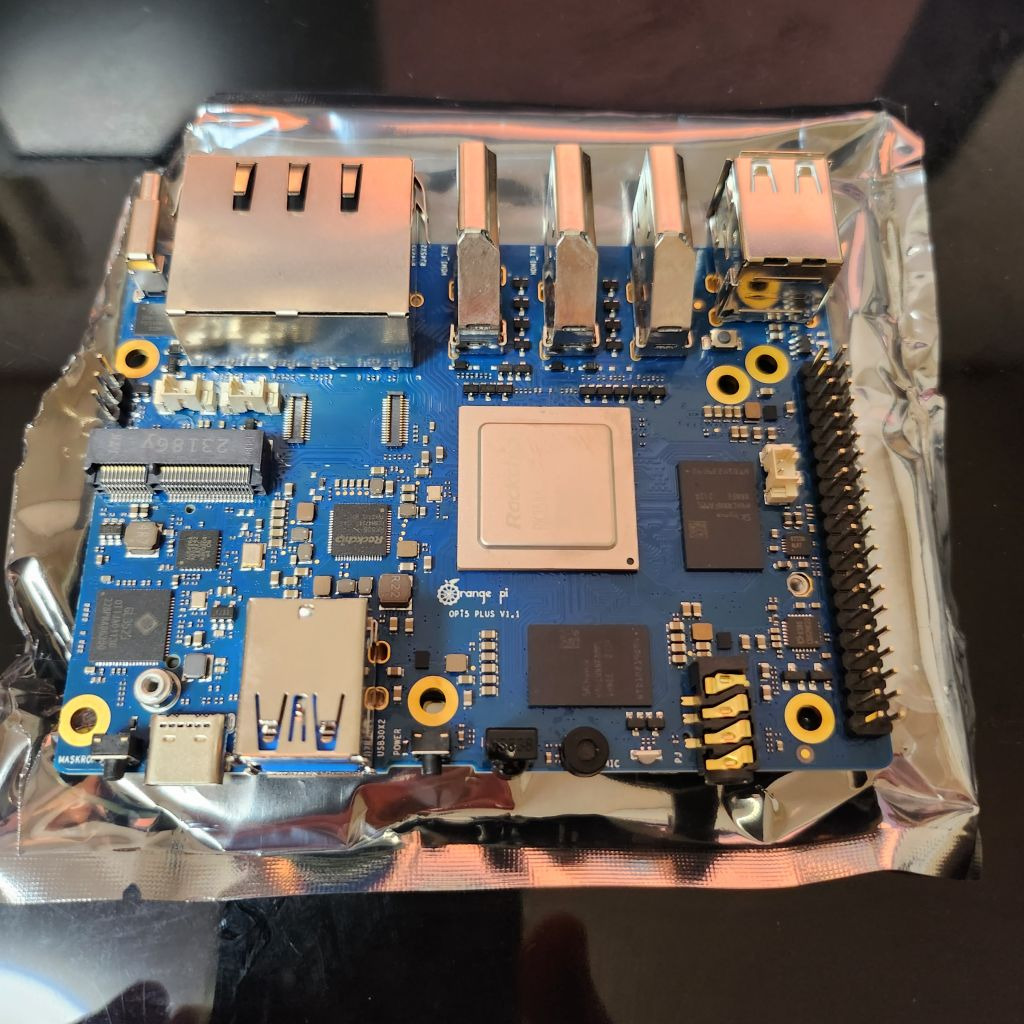
Attach 4 screws on each edge.
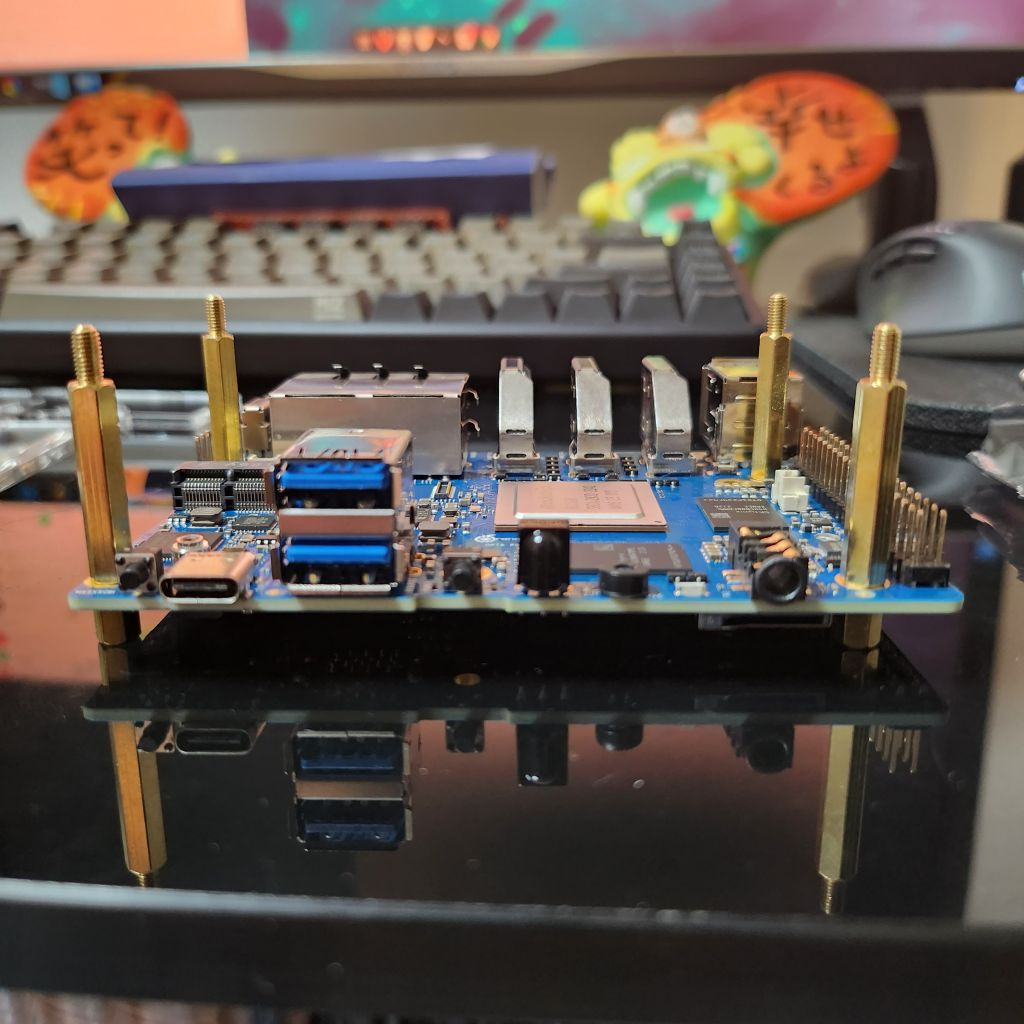
If you have plan to use M.2 SSD it’s time to attach to board.

Attaching side walls of case…
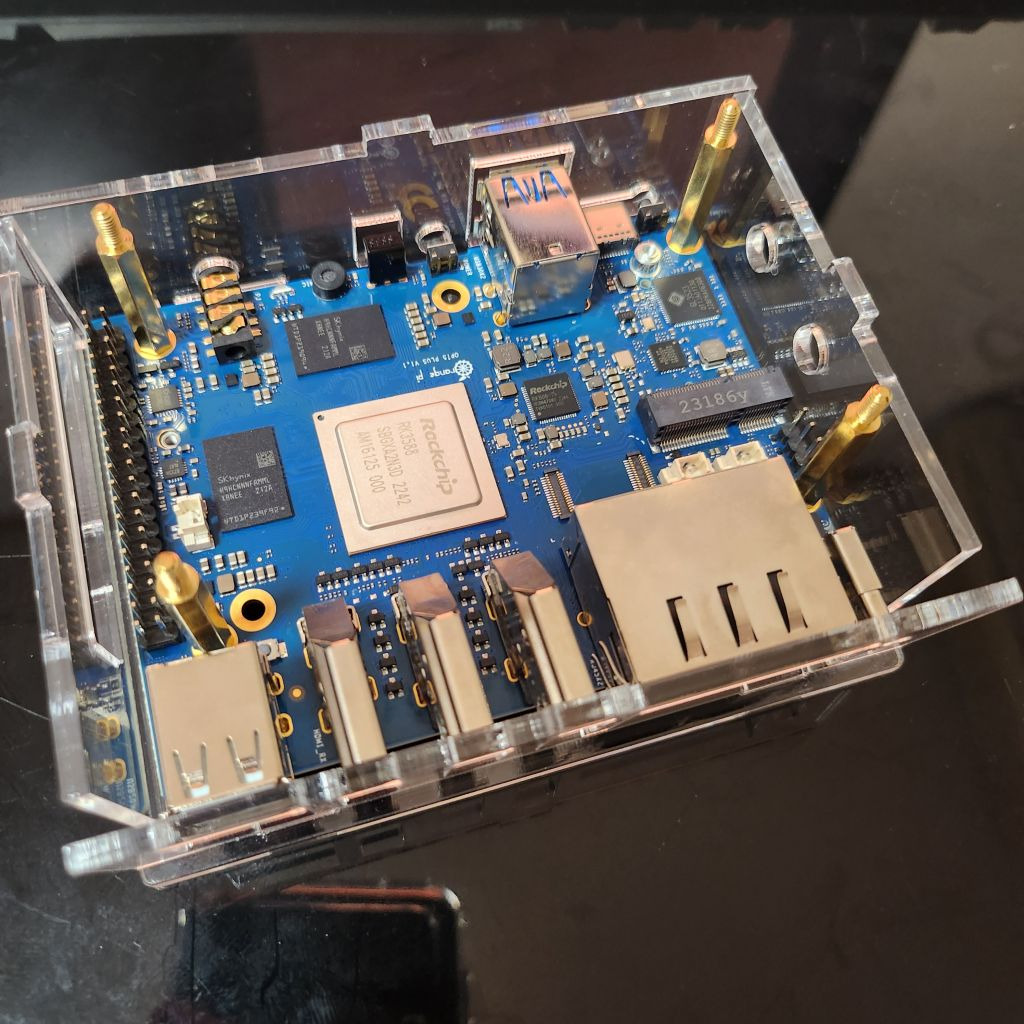
Attached heat sink.
It may be easy to attach heat sinks earlier than walls.
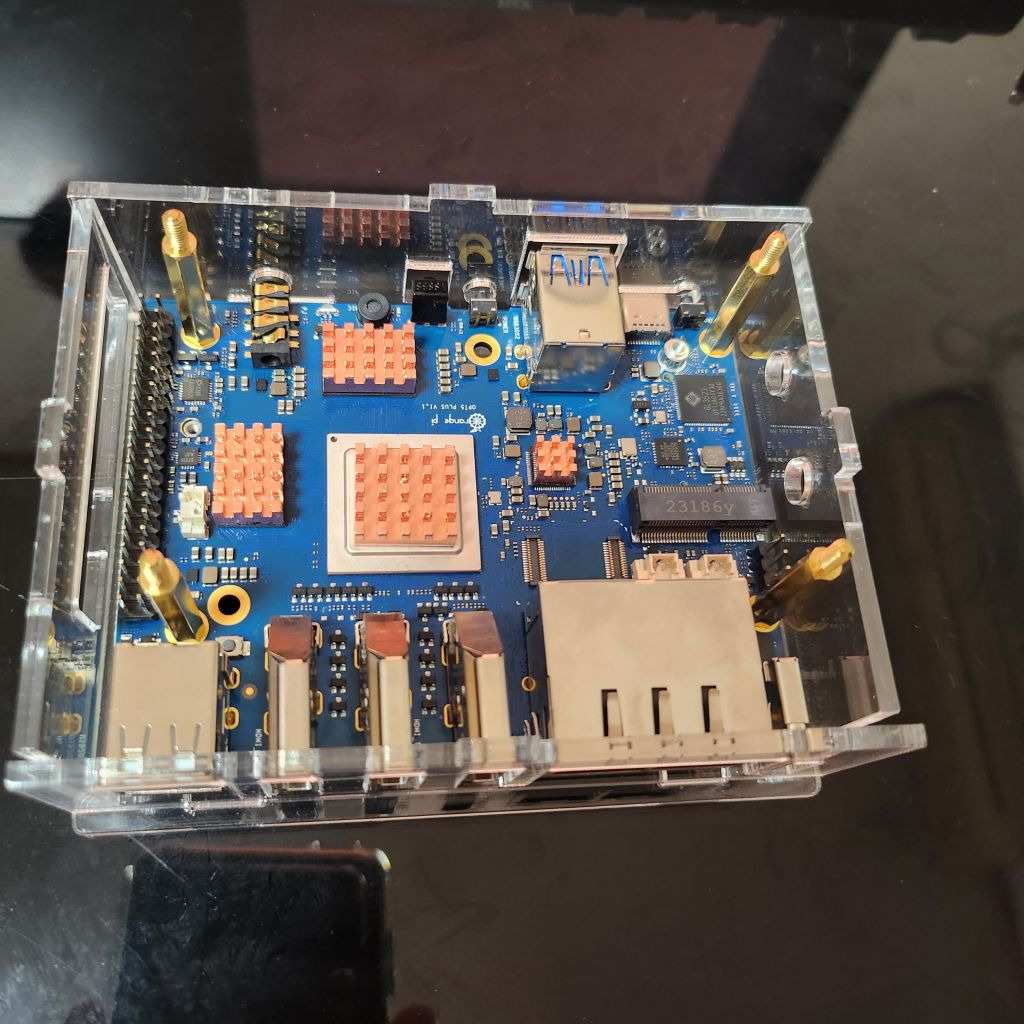
Putting cooling fan onto ceiling…
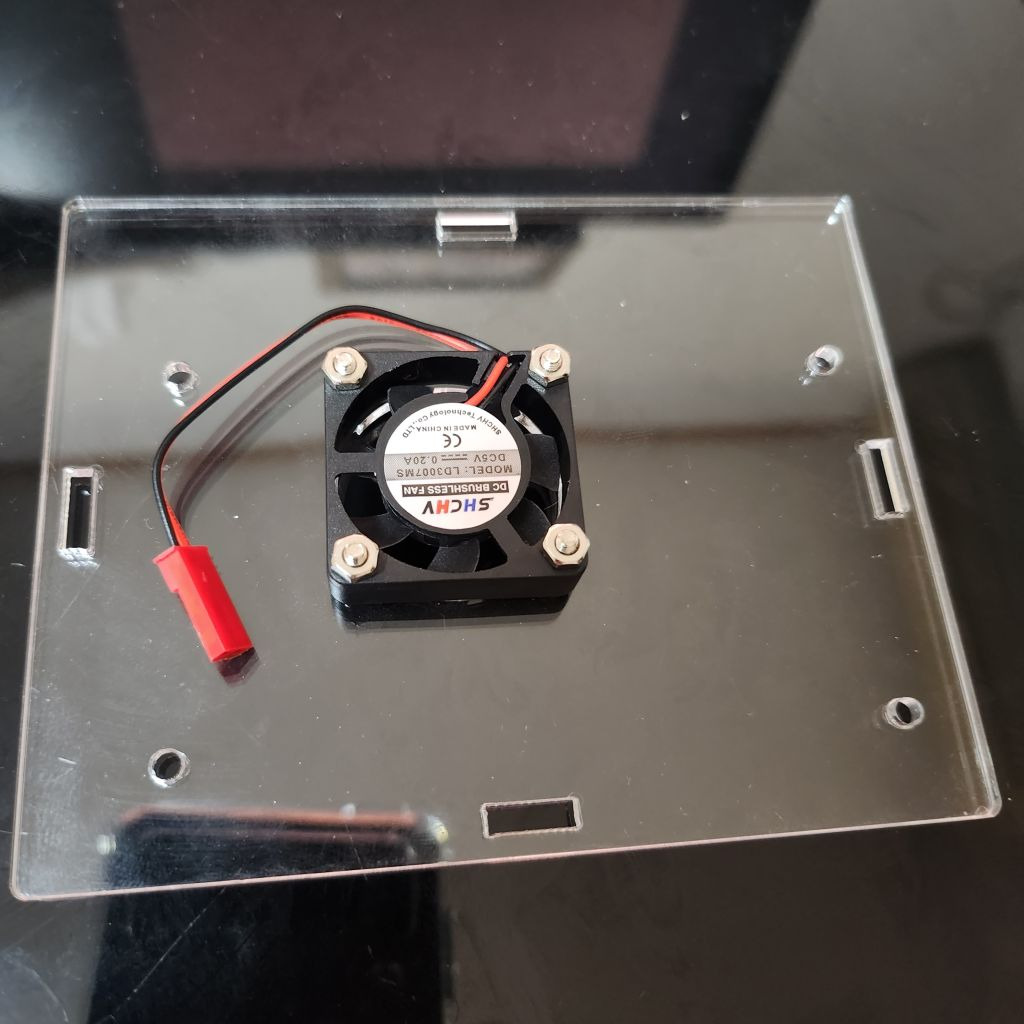
Connecting pin onto pin header on board.
Please assure the position is correct because I took mistake once.
Installing OS onto microSD
You can find your favorite OS from here.
I selected Ubuntu because Arch Linux wasn’t there at that time…
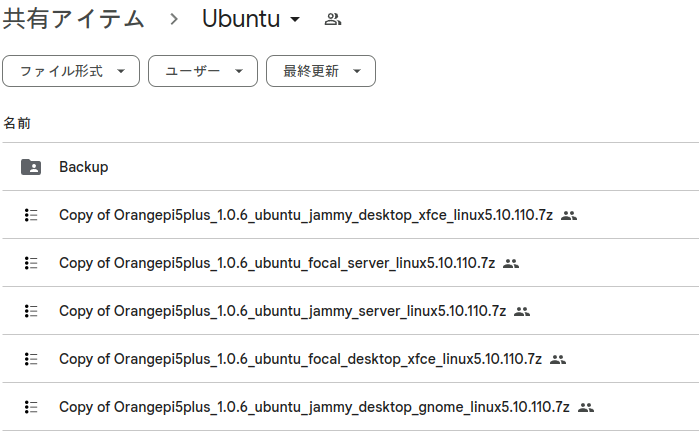
This is usual steps.
$ 7z e Copy\ of\ Orangepi5plus_1.0.6_ubuntu_jammy_server_linux5.10.110.7z $ sudo dd if=./Orangepi5plus_1.0.6_ubuntu_jammy_server_linux5.10.110.img of=/dev/sda bs=32M
Yes, installing OS success!
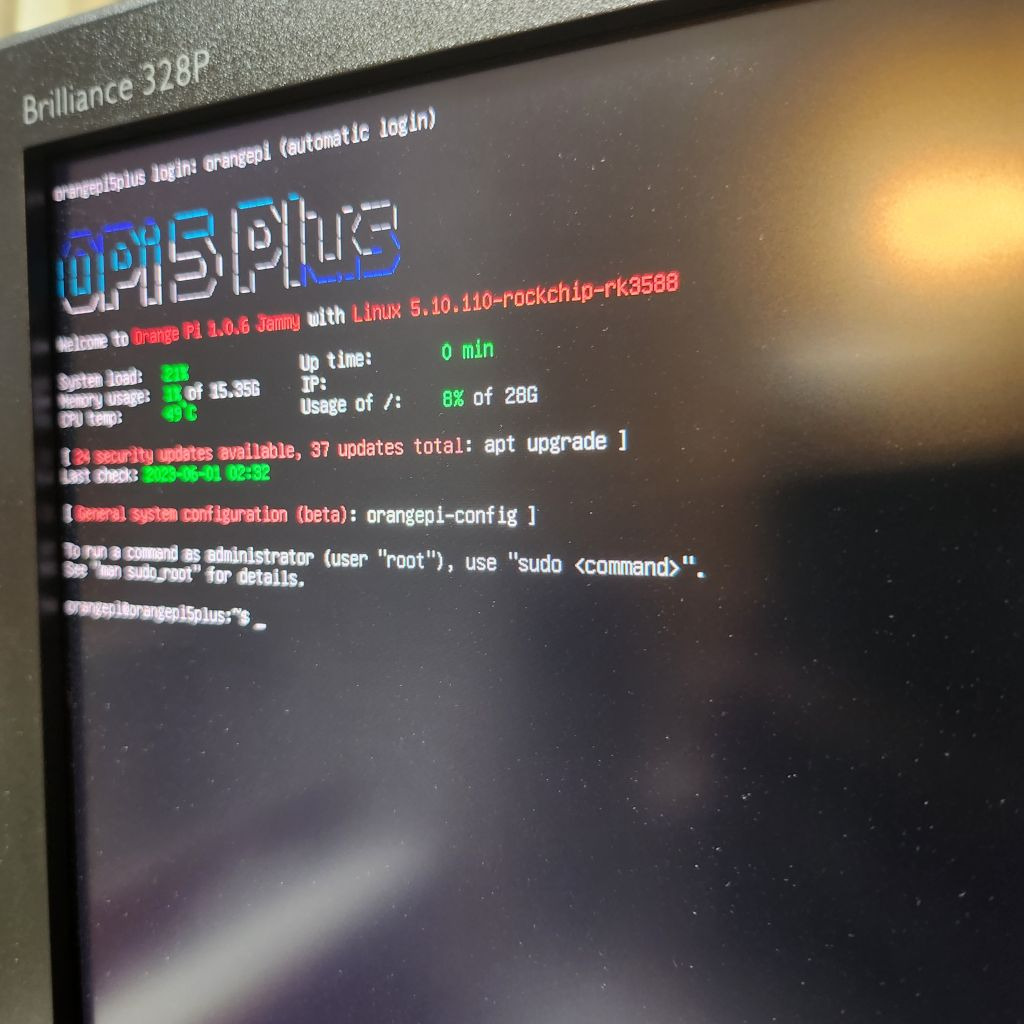
Updating to latest
sshd is running with default configuration, so you can connect if you can justify IP address.
DHCP lease status or dedicated smart phone application…
First updating to latest.
$ sudo apt update $ sudo apt upgrade
Timezone configuration
I am living in Japan but default timezone is Shanghai.
Current default time zone: 'Asia/Shanghai' Local time is now: Mon Jun 19 20:39:56 CST 2023. Universal Time is now: Mon Jun 19 12:39:56 UTC 2023. Run 'dpkg-reconfigure tzdata' if you wish to change it.
So I configured timezone.
$ sudo dpkg-reconfigure tzdata (略) Current default time zone: 'Asia/Tokyo' Local time is now: Mon Jun 19 21:42:28 JST 2023. Universal Time is now: Mon Jun 19 12:42:28 UTC 2023.
Changing default editor to vim
I configured default editor from nano to vim.
$ sudo update-alternatives --config editor There are 3 choices for the alternative editor (providing /usr/bin/editor). Selection Path Priority Status ------------------------------------------------------------ * 0 /bin/nano 40 auto mode 1 /bin/nano 40 manual mode 2 /usr/bin/mcedit 25 manual mode 3 /usr/bin/vim.basic 30 manual mode Press <enter> to keep the current choice[*], or type selection number: 3 update-alternatives: using /usr/bin/vim.basic to provide /usr/bin/editor (editor) in manual mode
Creating normal user
With default configuration, user “orangepi” is available.
But it will be vulnerable so created new one.
$ sudo adduser yasu Adding user `yasu' ... Adding new group `yasu' (1001) ... Adding new user `yasu' (1001) with group `yasu' ... Creating home directory `/home/yasu' ... Copying files from `/etc/skel' ... New password: Retype new password: passwd: password updated successfully Changing the user information for yasu Enter the new value, or press ENTER for the default Full Name []: Room Number []: Work Phone []: Home Phone []: Other []: Is the information correct? [Y/n] Y # sudo可能にする $ sudo visudo (略) yasu ALL=(ALL:ALL) ALL, !/usr/bin/rm
Static IP address setting
Static IP address is needed because I use this board as Nextcloud server.
Fortunately Orange Pi 5 Plus guy prepares very good instruction page!
Changing host name
You can change host name.
$ sudo vim /etc/hostname nextcloud-server # Restart to reflect change $ sudo reboot
Changing SSH to use public key authentication
Password authentication is weak so I changed to public key authentication.
Change root user password
You should change root user password!
$ sudo -s $ passwd New password: (Input password) Retype new password: (Input password) passwd: password updated successfully
Configuring locale
If you have favorite locale then you should configure to use it.
This is my example.
$ sudo /etc/locale.gen (omit) # ja_JP.UTF-8 # <- Remove # at the head (omit) # Generating locale $ sudo locale-gen # Configuration $ sudo vim /etc/locale.conf LANG=ja_JP.UTF-8
Installing docker, docker-compose
I use docker so installed docker and docker-compose.
$ sudo apt install docker docker-compose
That’s it for today.
You got minimum server machine and you can customize as you like!
Conclusion
How was it?
It has higher power than Raspberry Pi 4, I ‘m looking forward to use it!



Comments