Reading Time: 2 minutes
I bought NiZ electronic capacitive keyboard 1 year ago.
I cleaned this keyboard.
First of all I took photo of keyboard for memorizing keyboard layout.

Take off all key covers.
I used with care, but many dusts are there…
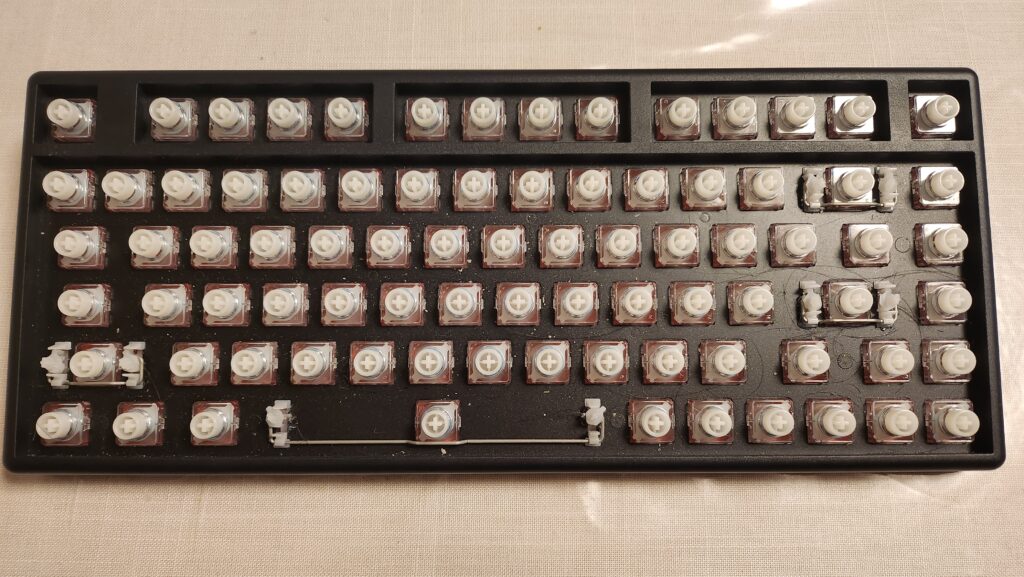
As we can see in above image “left Shift”, “Space”, “Backspace” and “Enter” are special structure which has 3 points for each key.
Let’s put all key covers in laundry net.

Washing with soup water.
We don’t need to wash, just lincing is OK to clean dirt.

Drying at the place where no sun light comes.
I usually dry for 24 hours (kind of).
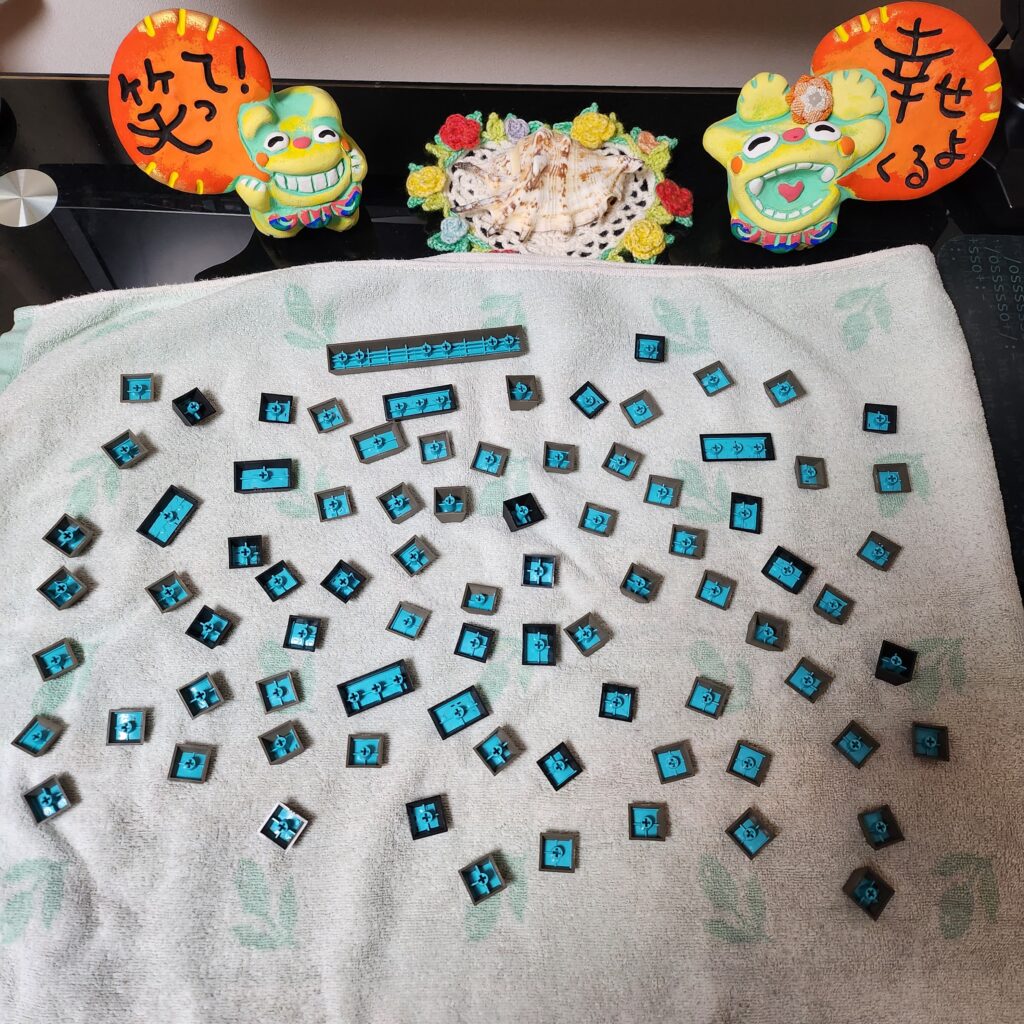
Removing dust/dirt on keyboard by toothpick or other sharp things.
This is after cleaning.
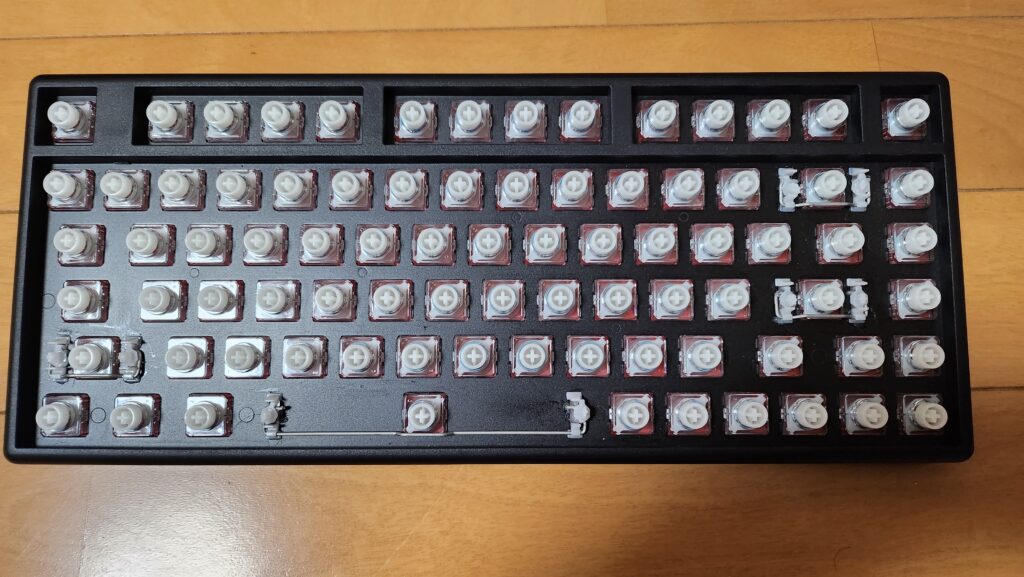
Finally return all key covers on keyboard.
The photo taken at first step is useful.
Conclusion
How was it?
Maintenance is very important, isn’t it?


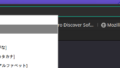

Comments